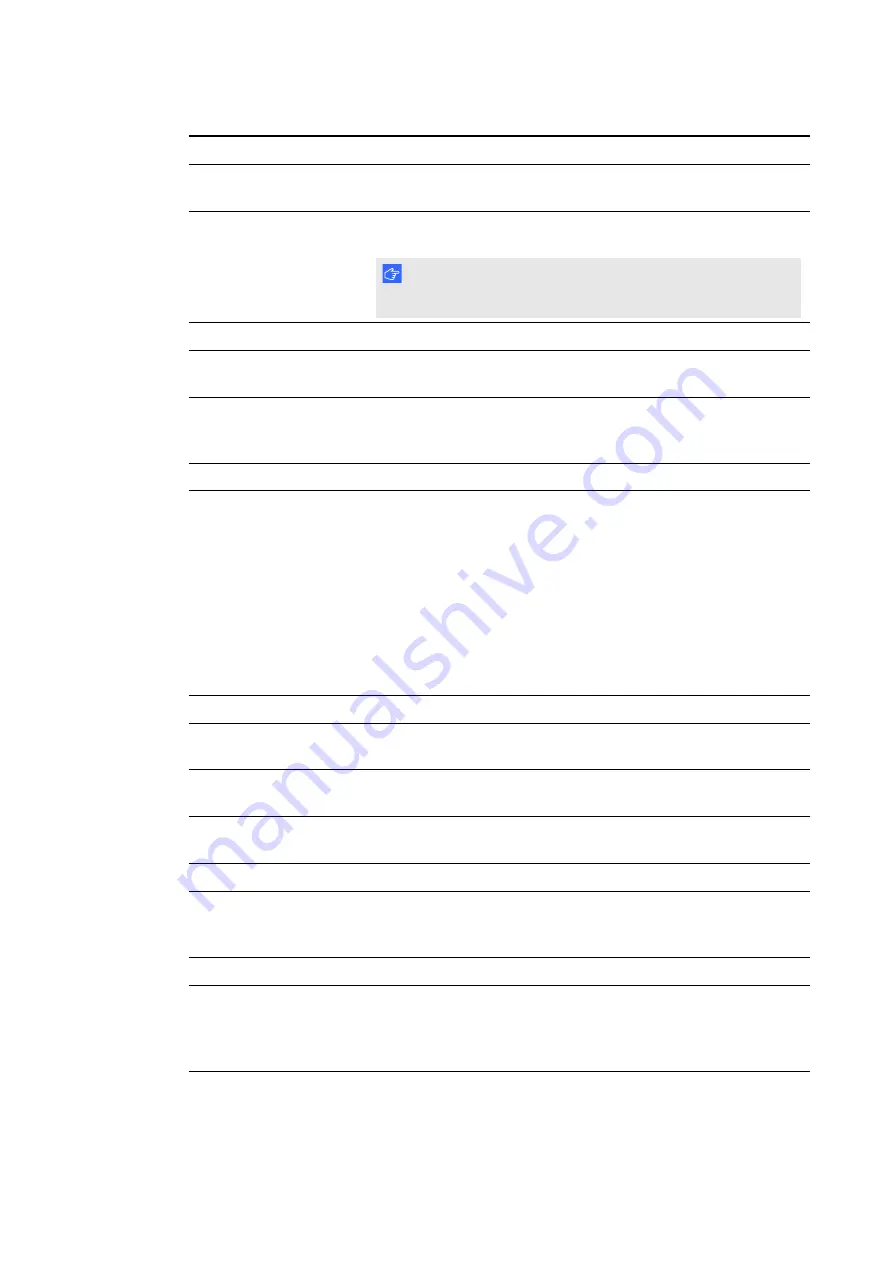
A P P E N D I X A
Remotely managing your system through a network interface
45
Submenu setting
Description
Power
Turns the projector on or puts it into Standby mode. Select the
Power ON
or
Power OFF
button.
Restore All Projector
Defaults
Returns projector settings to default values or refreshes the
current settings. Select
Submit
or
Refresh
.
I M P O R T A N T
The
Submit
option is irreversible and resets all values.
Volume
Adjusts the projector’s volume from -20 to 20.
Mute
Turns the mute settings on or off. Select
On
to mute the
projector’s sound and
Off
to turn off mute.
Volume Control
Enables volume control. Select
On
to enable volume adjustment
and select
Off
to disable volume adjustment if you prefer to use
your audio system or speaker (not included) controls.
Closed Captioning
Turns the closed captioning feature on or off.
Display Mode
Adjusts the display output to
SMART Presentation
,
Bright
Room
,
Dark Room
,
sRGB
and
User
modes so that you can
project images from various sources with consistent colour
performance:
l
SMART Presentation
is recommended for colour fidelity.
l
Bright Room
and
Dark Room
are recommended for
locations with those conditions.
l
sRGB
provides standardised accurate colour.
l
User
enables you to apply your own settings.
Brightness
Adjusts projector brightness from 0 to 100.
Contrast
Adjusts the difference between the lightest and darkest parts
of the image from 0 to 100.
Frequency
Adjusts the display data frequency of the projected image from
-5 to 5 to match the frequency of your computer’s graphics card.
Tracking
Synchronises your projector’s display timing with your computer’s
graphics card from 0 to 31.
Sharpness
Adjusts the projected image’s sharpness from 0 to 31.
White Peaking
Adjusts the image colour brightness from 0 to 10 whilst providing
more vibrant white shades. A value closer to 0 creates a natural
image and a value closer to 10 enhances brightness.
Degamma
Adjusts the colour performance of the display from 0 to 3.
Colour
Adjusts the Red, Green, Blue, Cyan, Magenta and Yellow colours
on the projector from 0 to 100 to provide custom colour and
luminance output. Each colour has a default value of 100.
Adjustments to the colour settings register to the User mode.





































