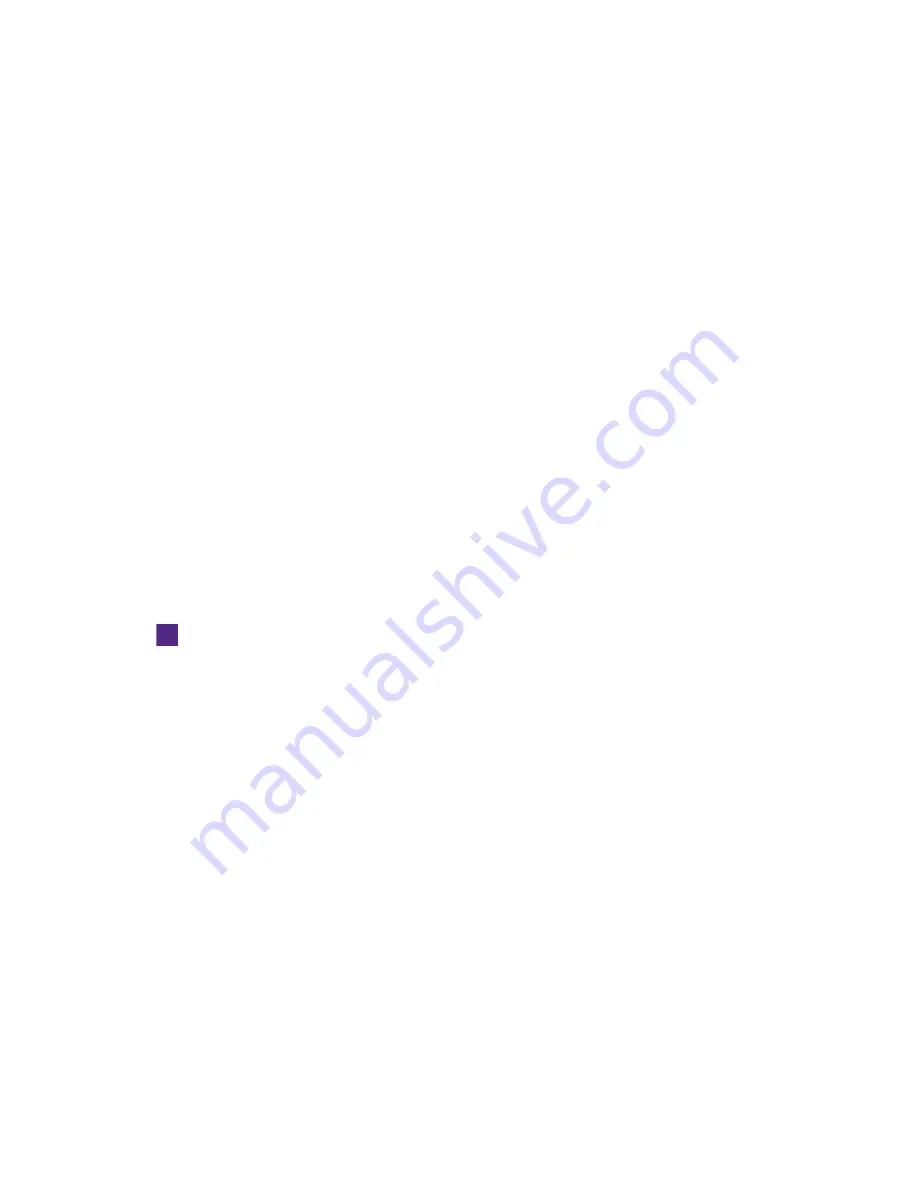
CHAPTER 5
TROUBLESHOOTING YOUR INTERACTIVE WHITEBOARD SYSTEM
32
smarttech.com/kb/170340
Resolving controller module issues
If the controller module takes longer than 10 seconds to start up, disconnect the interactive
whiteboard’s power cable, wait 10 seconds, and then reconnect it.
If the issue persists, update the firmware as documented in the
SMART Board 800 series interactive
whiteboard user’s guide
).
If the Ready light indicates that a firmware update is in progress but no update is actually taking
place, disconnect the interactive whiteboard’s power cable, wait 10 seconds, and then reconnect it.
Resolving projector issues
Resolving projector errors
System administrators can resolve the following projector errors on their own prior to contacting
SMART Support. Performing initial troubleshooting on your projector reduces the time of a support
call.
Your projector stops responding
If your projector stops responding, perform the following procedure.
To restart an unresponsive projector
1. Put the projector into Standby mode, and then wait 30 minutes for it to cool down.
2. Disconnect the power cable from the power outlet, and then wait at least 60 seconds.
3. Connect the power cable, and then turn on the projector.
The “Projector Overheated”, “Fan Failure”, “Lamp Failure” or “Color Wheel Failure” message
appears
If the “Projector Overheated”, “Fan Failure” or “Color Wheel Failure” message appears and the
projector stops projecting an image, one of the following issues is occurring:
l
The temperature is overheating but the “Projector Overheated” message fails to display.
l
The temperature outside the projector is too high.
l
One of the fans has failed.
l
The projector has a color wheel issue.


































