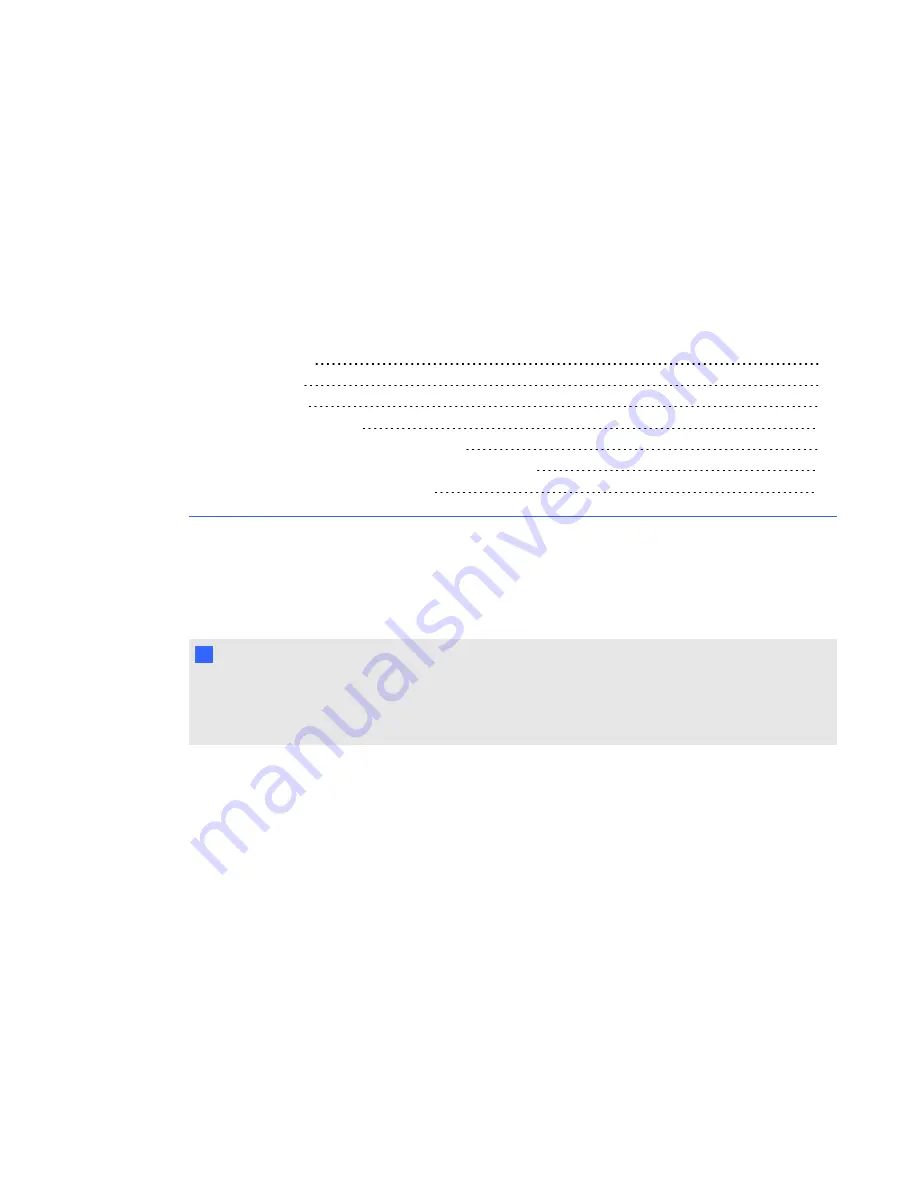
Installing your interactive
whiteboard system
Securing the interactive whiteboard system
Locking the pen tray to your interactive whiteboard
Securing the projector to the boom
Consult the included SMART Board X800i5 interactive whiteboard system installation document for
instructions on how to install your product and use the mounting template and extended control panel
(ECP).
I
I M P O R T A N T
Use the instructions included with the ECP to install your interactive whiteboard, projector and
ECP. The instructions in your SMART Board interactive whiteboard box do not include instructions
for installing the SMART UF75 or UF75w projector or ECP.
This chapter provides additional considerations and details for installing your interactive whiteboard
system.
Chapter 2
7
Summary of Contents for SMART Board X800i5
Page 16: ......
Page 22: ......
Page 38: ......
Page 52: ......
Page 98: ...X XGA support 30 Z zoom 62 I N D E X 88...
Page 99: ......
Page 100: ...Toll Free 1 866 518 6791 U S Canada or 1 403 228 5940 www smarttech com...





































