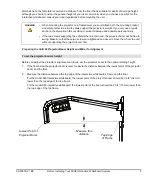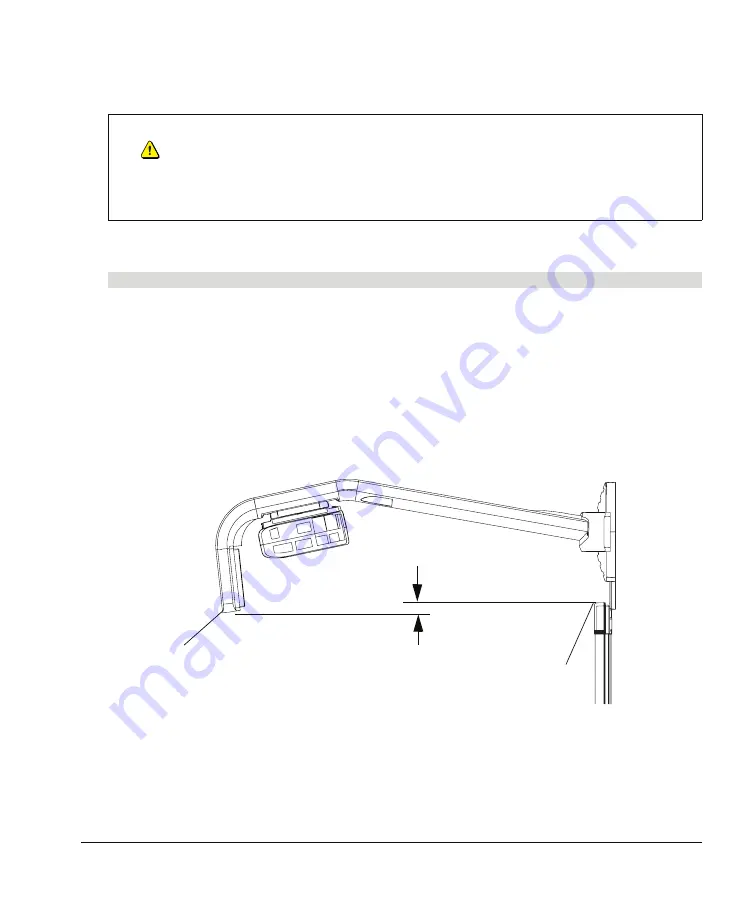
99-00850-21 B0
Before Installing Your 600i2 Interactive Whiteboard System
9
Dimensions on the template recommend a distance from the floor that is suitable for adults of average height.
Although you should consider the general height of your user community when you choose a position for the
interactive whiteboard, consult your local regulations before mounting the unit.
WARNING
• When mounting the projector on a framed wall, you must attach both the mounting bracket
and safety tether to a stud to safely support the projector’s weight. If you only use drywall
anchors, the drywall can fail, resulting in product damage and possible personal injury.
• If the two screws supporting the safety tether are removed, the projector boom will be free to
swing. Make sure that these two screws are tightened and never remove them from the unit
without supporting the projector boom first.
Preparing the Unifi 45 Projector Boom Height and Mirror for Alignment
Before you adjust the projector’s alignment and focus, set the projector boom to the optimal starting height.
1.
If the floor below the projector boom is level, measure the distance between the lowest point of the projector
boom and the floor.
2.
Measure the distance between the top edge of the interactive whiteboard’s frame and the floor.
For the model 660 interactive whiteboard, the lowest point of the projector boom should be 3 5/8" (92 mm)
lower than the top edge of the top frame.
For the model 680 interactive whiteboard, the lowest point of the boom should be 2 3/4” (70 mm) lower than
the top edge of the top frame.
To set the projector boom’s height
Lowest Point of
Projector Boom
Measure this
distance.
Top Edge
of Frame
Summary of Contents for SmartBoard 600i2
Page 1: ...Configuration and User s Guide SMART Board 600i2 Interactive Whiteboard System...
Page 8: ...vi Important Information 99 00850 21 B0...
Page 16: ...6 About Your 600i2 Interactive Whiteboard System 99 00850 21 B0...
Page 30: ...20 Before Installing Your 600i2 Interactive Whiteboard System 99 00850 21 B0...
Page 50: ...40 Maintaining Your 600i2 Interactive Whiteboard System 99 00850 21 B0...
Page 64: ...54 Remote Management of Your 600i2 Interactive Whiteboard System 99 00850 21 B0...
Page 72: ...62 Index 99 00850 21 B0...
Page 73: ......