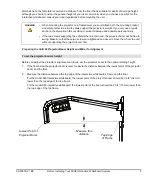10
Before Installing Your 600i2 Interactive Whiteboard System
99-00850-21 B0
NOTE:
If the distance isn’t correct, adjust the center hex screw at the base of the projector boom to raise or lower
the angle of the boom.
After Installing Your 600i2 Interactive Whiteboard System
Adjusting Keystone Alignment
When you use standard projectors, keystone errors occur when the projected image isn’t parallel to
the screen.
From the projector mirror, the image path is
shorter across the top.
From the projector mirror, the image path
is shorter across the bottom.
The image appears wider at the bottom when the image path’s distance from the projector mirror to the top of the
screen is shorter than the distance to the bottom of the screen. The image appears wider at the top when the
image path’s distance from the projector mirror to the bottom of the screen is shorter than the distance to the top
of the screen. Vertical keystone errors can occur when you mount the Unifi 45 projector and the SMART Board
600 series interactive whiteboard on an uneven surface or a wall that has obstructions.
TIP
You may find it easier to turn the height adjustment screw if an assistant lifts up the
installed boom.
Center Hex
Screw
Projector Boom
Base Plate
on Wall
Turn clockwise
to lower the boom.
Turn counterclockwise
to raise the boom.
Summary of Contents for SmartBoard 600i2
Page 1: ...Configuration and User s Guide SMART Board 600i2 Interactive Whiteboard System...
Page 8: ...vi Important Information 99 00850 21 B0...
Page 16: ...6 About Your 600i2 Interactive Whiteboard System 99 00850 21 B0...
Page 30: ...20 Before Installing Your 600i2 Interactive Whiteboard System 99 00850 21 B0...
Page 50: ...40 Maintaining Your 600i2 Interactive Whiteboard System 99 00850 21 B0...
Page 64: ...54 Remote Management of Your 600i2 Interactive Whiteboard System 99 00850 21 B0...
Page 72: ...62 Index 99 00850 21 B0...
Page 73: ......