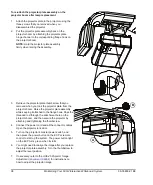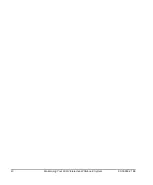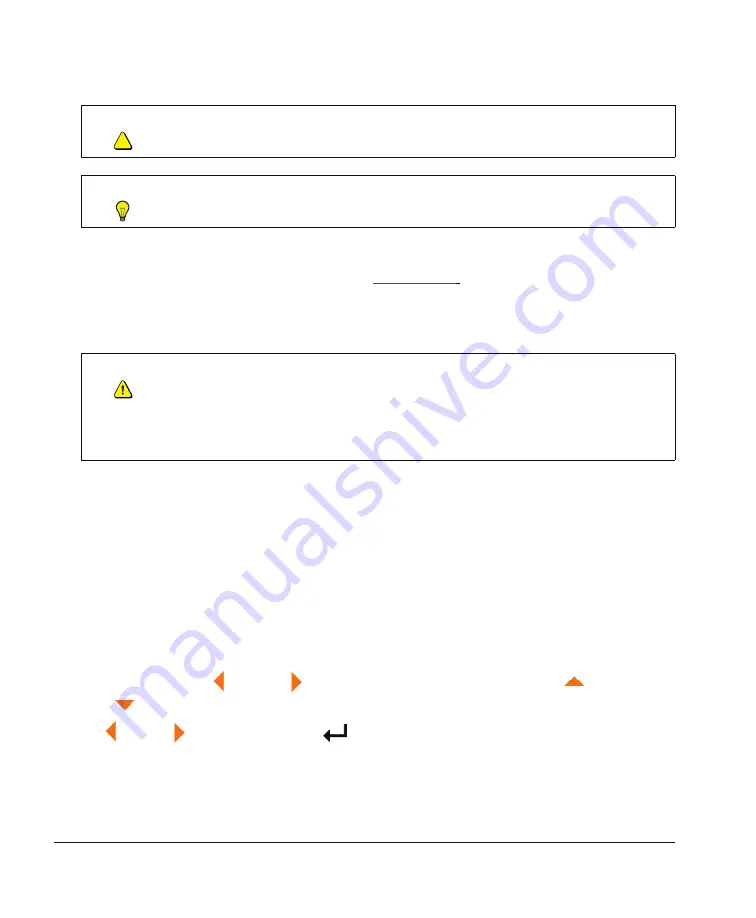
26
Using Your 600i2 Interactive Whiteboard System
99-00850-21 B0
NOTE:
Depending on the video source, it may take several seconds for the video signal to change.
3.
When you are finished, press the ECP’s
Power
button twice to turn the system off.
Using Your Interactive Whiteboard
Refer to your 600 series
Installation and User’s Guide
(
) for information about all the features of
your interactive whiteboard.
Using Your Unifi 45 Projector
WARNING
• Do not stare into the beam of light created by the projector. Instruct children not to look in the
direction of, or stare at, this beam of light. Encourage users to keep their back to the
projector when working at the interactive whiteboard. Before they turn to face the audience,
users should step sideways, out of the projector’s beam.
• Tell users not to touch the head or lens of the projector, as it can become extremely hot
during normal operation.
The Unifi 45 projector includes a master
Power
switch and three status indicators.
Flip the projector’s master
Power
switch (on the side of the projector nearest to the interactive whiteboard) to
turn on the SMART Board 600i2 interactive whiteboard system. You can view the
LAMP
,
ON/STANDBY
and
TEMP
status indicators on the projector’s underside to determine the projector status and to troubleshoot
unexpected behavior.
Using Your Remote Control
The Unifi 45 projector system remote control enables you to open on-screen projector menus and change
the projector settings. You can also use the remote control’s
ON/STANDBY
button to turn the projector system
on or off.
You can access the adjustment options through the remote control’s
MENU
button. To switch between menu
headings, press the
left
and
right
buttons. To access a menu option, press the
up
or
down
button and choose the relevant menu option. To cycle between menu option settings, press the
left
or
right
button. Press the
enter
button when you are satisfied with the settings. Press
RETURN
to go to the previous screen.
CAUTION
After you turn the system off, wait until the system cools completely before turning the system
on again. Avoid cycling the system off and on.
TIP
Consider leaving the system on between lessons. Repeatedly turning the system on and off can
reduce the lamp’s life span. Allow the system to turn off and cool completely before restarting it.
Summary of Contents for SmartBoard 600i2
Page 1: ...Configuration and User s Guide SMART Board 600i2 Interactive Whiteboard System...
Page 8: ...vi Important Information 99 00850 21 B0...
Page 16: ...6 About Your 600i2 Interactive Whiteboard System 99 00850 21 B0...
Page 30: ...20 Before Installing Your 600i2 Interactive Whiteboard System 99 00850 21 B0...
Page 50: ...40 Maintaining Your 600i2 Interactive Whiteboard System 99 00850 21 B0...
Page 64: ...54 Remote Management of Your 600i2 Interactive Whiteboard System 99 00850 21 B0...
Page 72: ...62 Index 99 00850 21 B0...
Page 73: ......