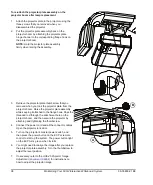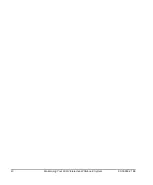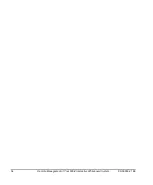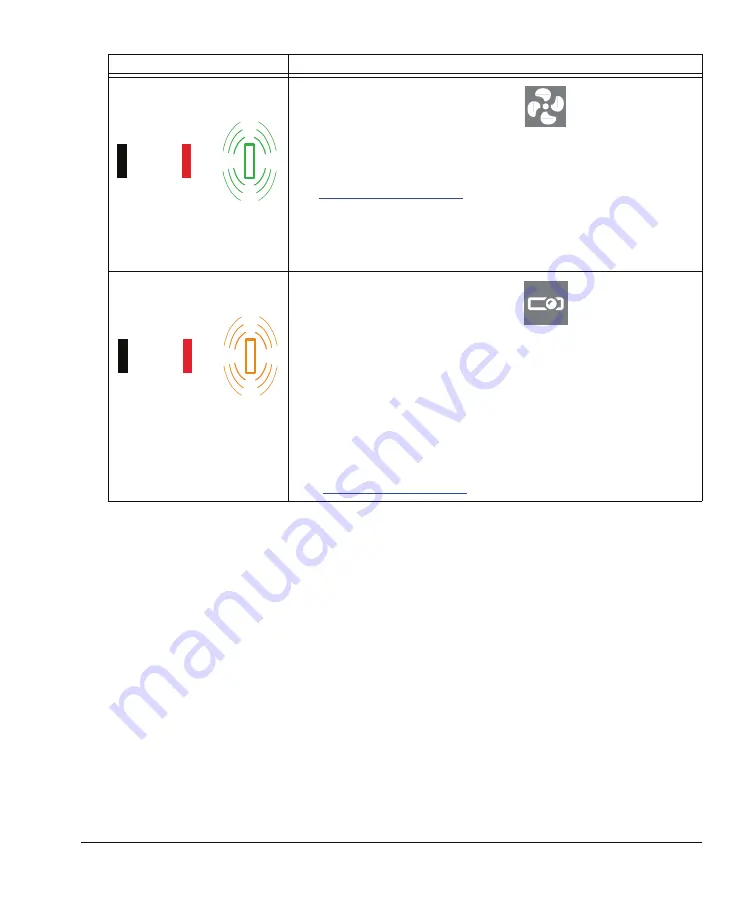
99-00850-21 B0
Troubleshooting Your 600i2 Interactive Whiteboard System
45
LAMP ON/STANDBY TEMP
If you see this indicator light sequence, the
icon appears and your
projector turns off during use, your projector is overheating internally.
Turn off the master power switch, unplug the power cord, and then contact
your
LAMP ON/STANDBY TEMP
If you see this indicator light sequence, the
icon appears, and your
projector turns off during use, your projector has an internal problem.
To resolve the issue, follow these steps:
1.
Turn off the master power switch.
2.
Unplug the power cord, and then wait at least 15 minutes.
3.
Reconnect the power cord, and then turn on the master power switch.
4.
If the previous step doesn’t resolve the issue, turn off the master power
switch, unplug the power cord, and then contact your
Indicator Light Sequence
Projector Issues and Solutions
Off
Flashing
Green
Solid
Red
Off
Flashing
Orange
Solid
Red
Summary of Contents for SmartBoard 600i2
Page 1: ...Configuration and User s Guide SMART Board 600i2 Interactive Whiteboard System...
Page 8: ...vi Important Information 99 00850 21 B0...
Page 16: ...6 About Your 600i2 Interactive Whiteboard System 99 00850 21 B0...
Page 30: ...20 Before Installing Your 600i2 Interactive Whiteboard System 99 00850 21 B0...
Page 50: ...40 Maintaining Your 600i2 Interactive Whiteboard System 99 00850 21 B0...
Page 64: ...54 Remote Management of Your 600i2 Interactive Whiteboard System 99 00850 21 B0...
Page 72: ...62 Index 99 00850 21 B0...
Page 73: ......