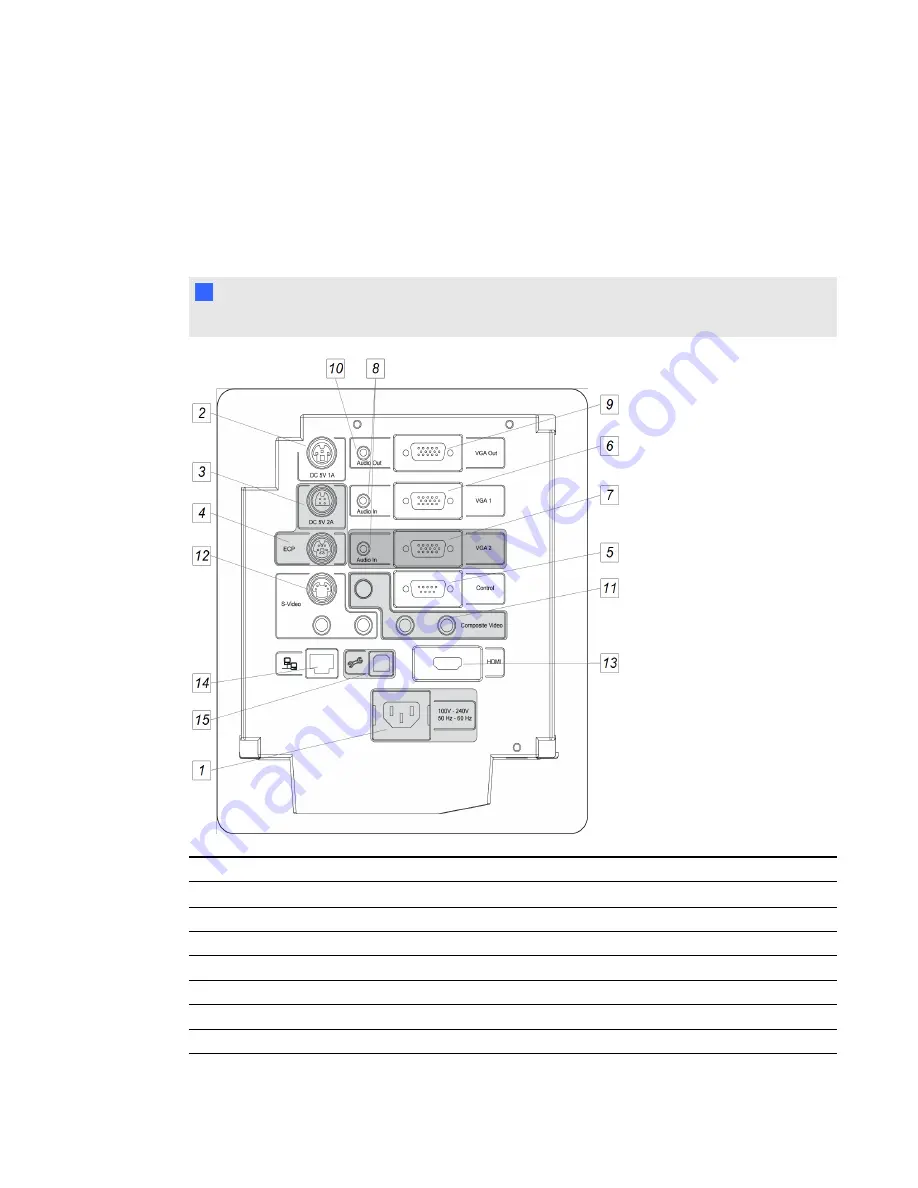
SMART UX60 projector connection diagram
You can connect a variety of peripheral devices to your projector, including DVD/Blu-ray players,
VCRs, document cameras, digital cameras and high-definition sources, as well as peripheral device
outputs such as a secondary projector or a flat-panel display and powered speakers.
N
N O T E
You might need to purchase third-party adapters to attache certain peripheral devices.
No. Connector
Connect to:
1
Power
Power supply
2
3-pin power mini-DIN 5V/1A output
[Not used]
3
4-pin power mini-DIN 5V/2A output
ECP harness cable
4
7-pin mini-DIN
ECP harness cable
5
RS-232F (DB9)
ECP harness cable
6
DB15F RGB video input (VGA 1)
Primary computer (not included)
7
DB15F RGB video input (VGA 2)
Laptop computer harness cable
C H A P T E R 3
Using your interactive whiteboard system
21
Summary of Contents for X800ix
Page 36: ......
Page 48: ......
Page 86: ......
Page 94: ...whiteboard See interactive whiteboard X XGA support 28 Z zoom 58 I N D E X 84 ...
Page 95: ......
Page 96: ...Toll Free 1 866 518 6791 U S Canada or 1 403 228 5940 www smarttech com ...
















































