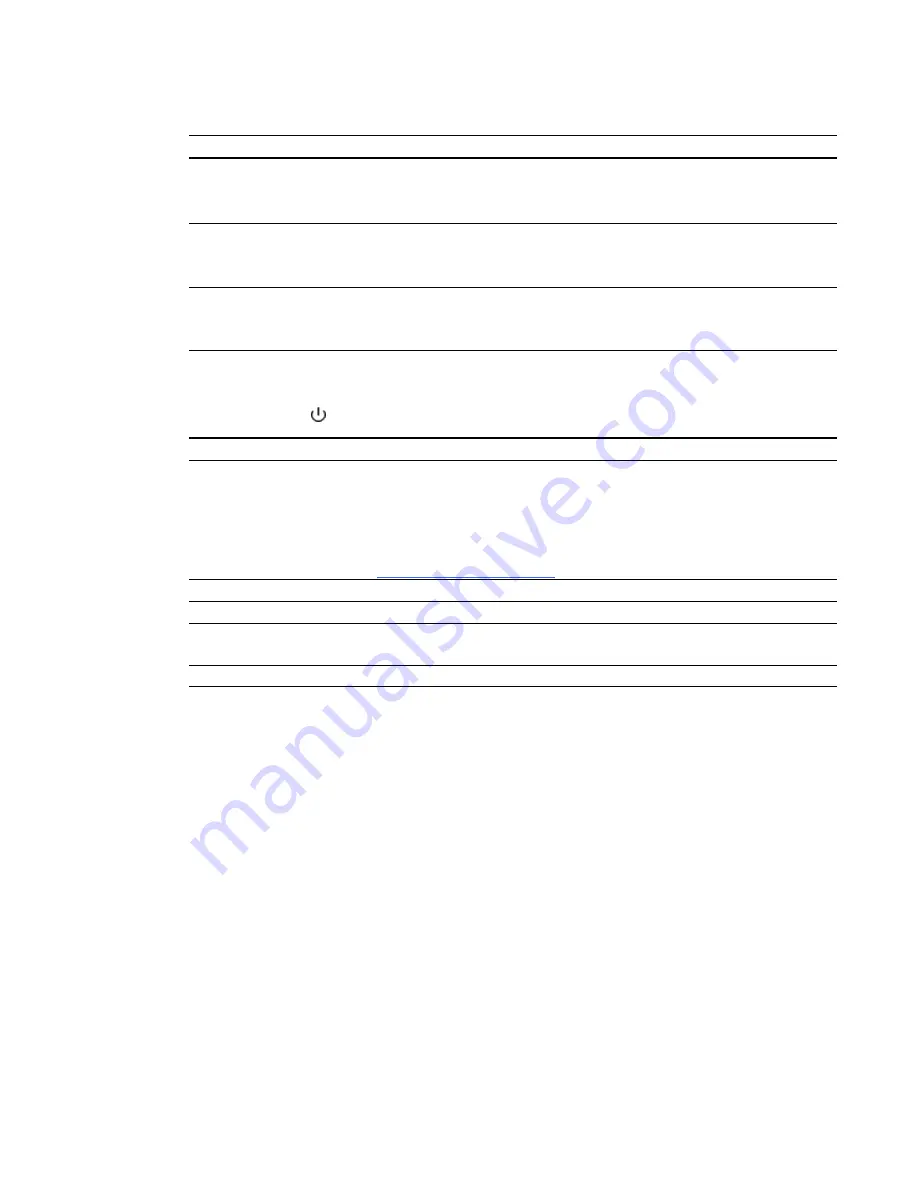
Power light
Service light
Message
Off
Solid red
The projector has a color wheel issue.
See
The “Color Wheel Failure” message appears
page to troubleshoot the projector.
Solid amber
Flashing red
The projector has a lamp issue.
See
The “Lamp Failure” message appears
on page 52 to
troubleshoot the projector.
Off
Off
The projector isn’t receiving power.
See
The projector Power light isn’t lit
on page 52 to
troubleshoot the projector.
ECP lights and status
The ECP’s
Power
button also functions as a status indicator light.
ECP status light
Status
Off
The projector isn’t receiving power. Confirm that the projector is on, and that the
power cable is connected. Confirm that your power supply is on and active. At
the projector, check your power cable and the ECP’s 4-pin powered mini-DIN
connection. At the ECP, check the DB15 connector. If nothing changes after
you check your connectors and power supply, contact your authorized SMART
reseller (
).
Solid amber
The projector is receiving power but is turned off.
Flashing green
The projector is receiving power and is turning on.
Solid green
The projector is on, and the ECP is receiving power and communicating with the
projector.
Flashing amber
Your interactive whiteboard system is about to turn off.
Projector error states
System administrators can solve or troubleshoot the following projector error states on their own prior
to contacting SMART Support. Performing an initial troubleshooting on your projector will reduce the
time of a support call.
Your projector doesn’t respond to commands
If your projector doesn’t respond to commands or if it starts to display code after you entered a
command, perform the following procedure.
g
To restart an unresponsive projector
1. Turn off the projector, and then wait 15 minutes for it to cool down.
2. Disconnect the power cable from the power outlet, and then wait at least 60 seconds.
3. Connect the power cable, and then turn on the projector.
C H A P T E R 6
Troubleshooting your interactive whiteboard system
50
Summary of Contents for X880i4
Page 16: ......
Page 22: ......
Page 94: ......
Page 102: ...X XGA support 28 Z zoom 66 I N D E X 92...
Page 103: ......
Page 104: ...Toll Free 1 866 518 6791 U S Canada or 1 403 228 5940 www smarttech com...


































