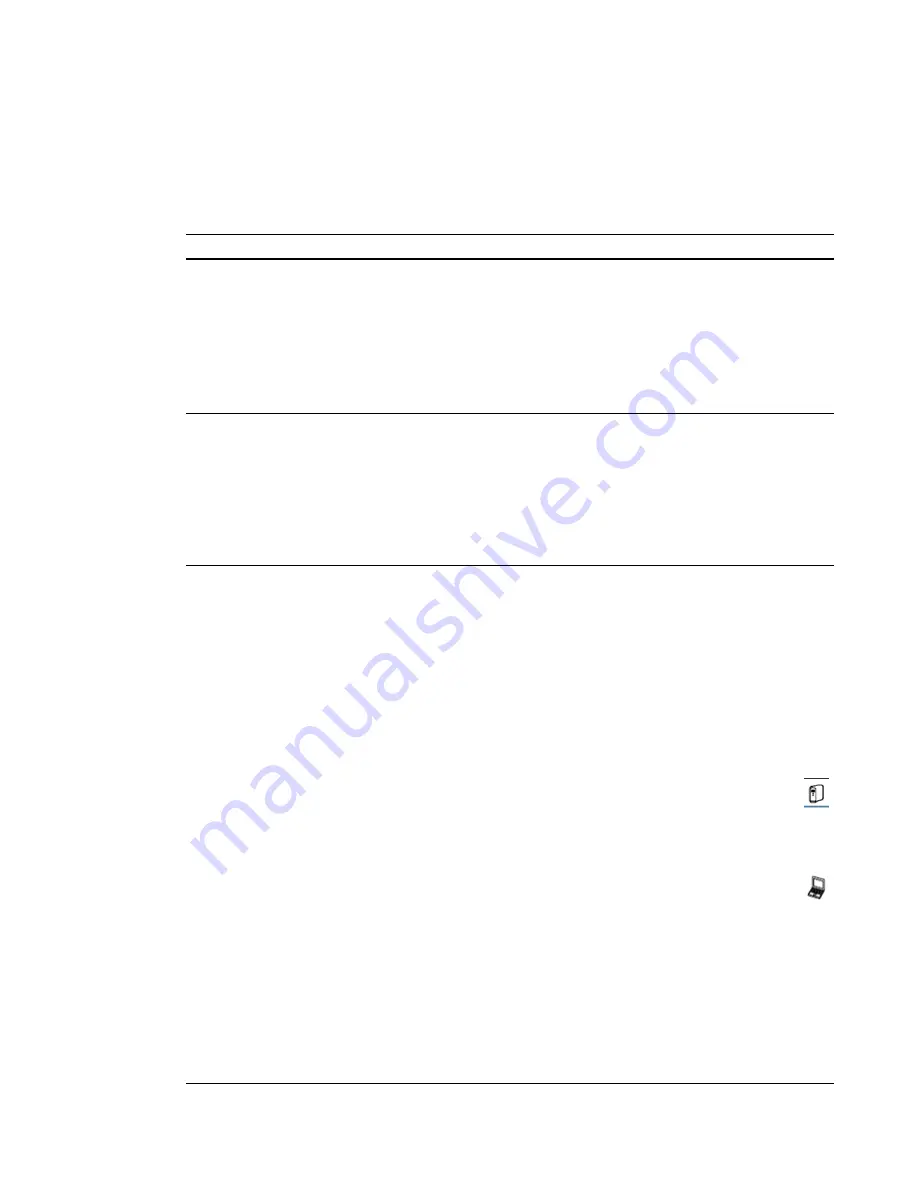
Symptoms
Possible cause
Solution
The interactive
whiteboard doesn’t
recognize touch.
The ECP isn’t receiving
power.
The pen tray’s Ready
light is red.
The 7-pin mini-DIN
connector on the projector
is loose or disconnected.
OR
The 11-pin connector on
the ECP is loose or
disconnected.
Ensure the 7-pin mini-DIN connector is
properly connected to the projector and
the 11-pin connector is properly
connected to the ECP.
Ensure there is no damage to the
connectors or the cable.
The interactive
whiteboard doesn’t
recognize touch.
The ECP’s status light is
green.
The pen tray isn’t
receiving power.
The 4-pin mini-DIN
connector on the projector
is loose or disconnected.
OR
The power connector on the
pen tray is loose or
disconnected.
Ensure the 4-pin mini-DIN connector is
properly connected to the projector and
the power connector is properly
connected to the pen tray.
The interactive
whiteboard doesn’t
recognize touch.
The ECP’s status light is
green.
The pen tray’s Ready
light is red.
The mini USB connector on
the ECP is loose or
disconnected.
OR
The USB connector on the
computer is lose or
disconnected.
OR
SMART Product Drivers is
not installed or running.
Ensure the mini-USB connector is
properly connected to the ECP and the
USB connector is properly connected to
the computer.
Ensure SMART Product Drivers is
installed and running.
Make
sure the
mini-USB
connector is
connected to the correct computer port
on the ECP, as follows:
The USB-B port with the
tower icon
is for Computer 1
. This port is
active
only
when the 800i4 system’s projector
is displaying video input VGA-1.
The USB-B port with the
laptop icon
is for Computer 2
. This port is active
only when the 800i4 system’s projector
is displaying video input VGA-2.
Also
make
sure that the ECP’s USB
connection cable is properly connected
on the underside of
the
pen tray.
C
H
A
P
T
E
R
6
Troubleshooting your interactive whiteboard system
59
Resolving connection issues
The following table explains how to resolve issues with connections between the interactive
whiteboard, projector and ECP.
Summary of Contents for X880i4
Page 16: ......
Page 22: ......
Page 94: ......
Page 102: ...X XGA support 28 Z zoom 66 I N D E X 92...
Page 103: ......
Page 104: ...Toll Free 1 866 518 6791 U S Canada or 1 403 228 5940 www smarttech com...















































