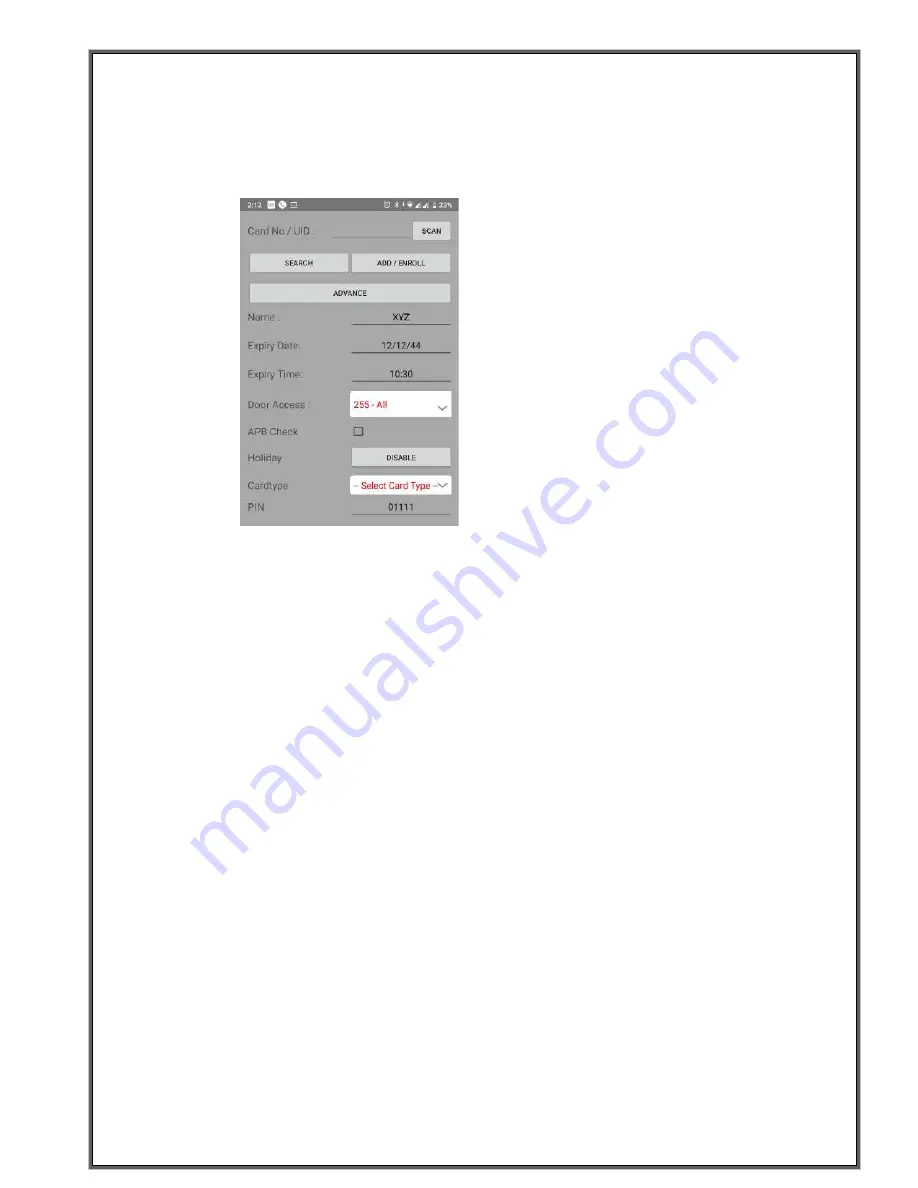
7.
To add New user, click on User >> Add User .
Now Add user .: Enter UID/Card number
or click on scan option and Show card
across reader.
10.
To Delete added User enter the added UID number and click on
Delete.
11.
Press : Logout to logout from the device.
8.Click on Advance and Select card type → UID/Card+Finger and Press Enroll.
9. Blue LED will start blinking ,Place Finger on prism of sensor twice , after
finger is enrolled sucussfully message is displayed on apk and LED will turn
Green.







































