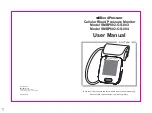7
6
INTRODUCTION
INTRODUCTION
LCD Display Signal
SYMBOL
DESCRIPTION
Systolic blood pressure
High pressure result
Diastolic blood pressure
Low pressure result
EXPLANATION
Current Time
Time(year:month:day:hour:minute)
mmHg
Measurement Unit of the blood pressure
Battery Indicator
Indicate the current battery level
Irregular heartbeat
Irregular heartbeat
Heartbeat
Heartbeat detection during measurement
Shaking reminder
Shaking will result in inaccurate result
.
MAINTENANCE AND STORAGE CAUTIONS
* This device contains sensitive components and must be treated with caution. Observe the
storage and operating conditions described in this booklet.
* When not in use, store the device in a dry room and protect it against extreme moisture,
heat, lint, dust, and direct sunlight. Never place any heavy objects on the storage case.
* Keep the unit out of reach of infants, young children, or pets to avoid inhalation or
swallowing of small parts and possible strangulation from the hose or cable.
* Cleaning: Dusty environments may affect the performance of the unit. Please use a soft
cloth to clean the whole unit before and after use. Don’t use abrasive or volatile cleaners.
* Do not wash the cuff in a washing machine or dishwasher.
* The service life of the cuff may vary by the frequency of washing, skin condition, and
storage state. The typical service life is 10,000 uses.
* Before use, make sure the device functions safely and is in proper working condition.
Check the device and do not use the device if it is damaged in any way. The continuous
use of a damaged unit may cause injury, improper results, or danger.
* It is recommended that the performance of the device be checked every 2 years.
* Please use only accessories and detachable parts specified/authorized by Smart Meter.
* Please dispose of the device and accessories according to local guidelines.
* Do not open or attempt to repair or service the device at any time.
* If you have any questions or problems with this device, please contact Smart Meter
Customer Service.
Signal indication
Indicates the signal situation in the communication
process.
CAUTION
Blinks to indicate that the data is being sent, the
send success will disappear.
Data transmission indication