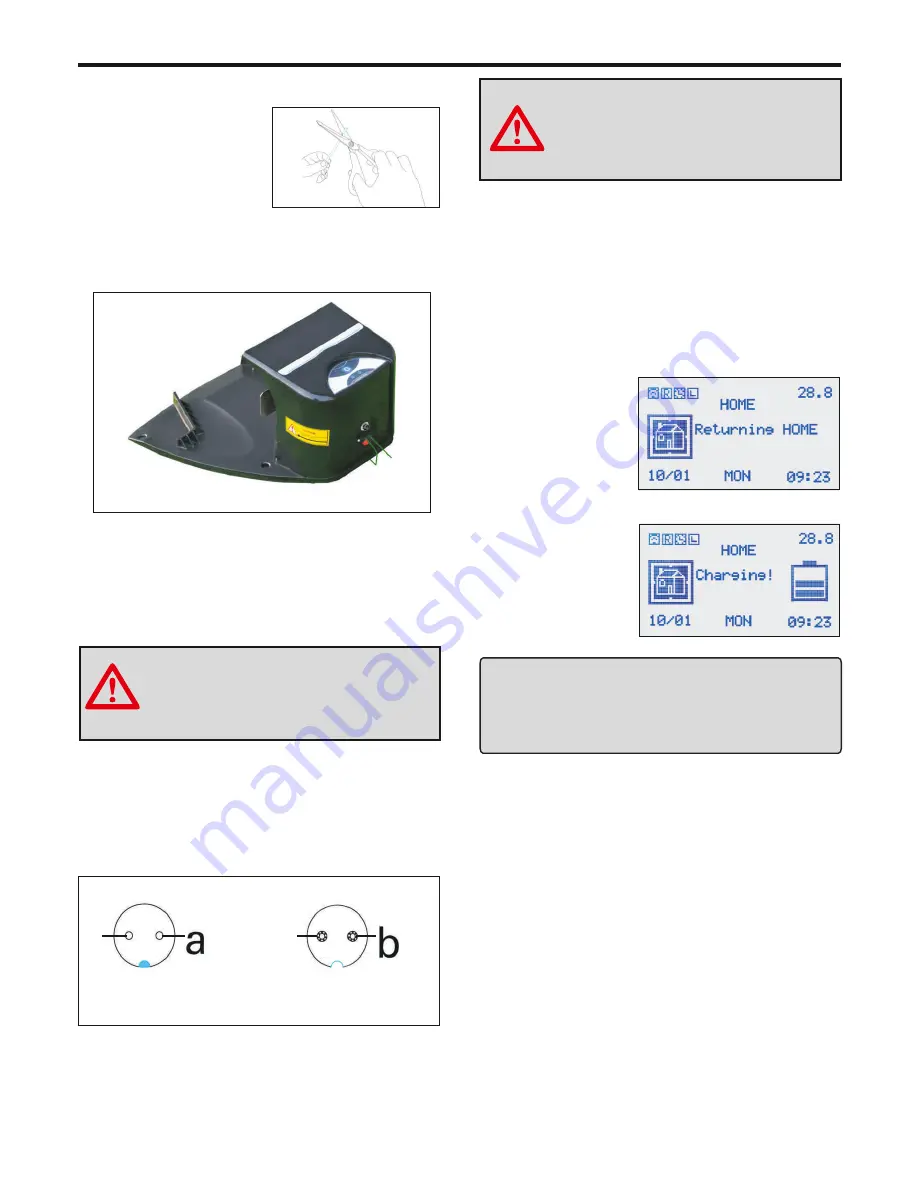
3. INSTALLATION
3.5 Virtual wire and charging station connecting.
2. Connect the cut two ends of virtual wire to virtual wire
terminal located on charging station randomly, there
is no positive and negative.
WARNING
Redundant virtual wire at back ofcharging station
must be cut off.
1. Cut the two ends of virtual
wire to a length of 1cm that’s
convenient for reaching
the virtual wire terminal on
charging station.
Strip the two ends of wire.
3.6 Power connection.
1
2
1
2
-
+
+
-
Power terminal
on charging station
Power terminal
on charger
1. Connect charger terminal with charging station power
b
terminal . Match from plug to from plug and
a
1
a
1
b
2. Connect the charger with power supply.
WARNING
The charger is not water-proof, it must be
located on a place which is dry and ventilated.
3.The virtual wire light turns colorless while virtual wire
connected well with charging station.
A failed connecting between virtual wire and charging
station cause a blinking red light and send out a
beeping from charging station.
3.Charging light on station in green: Non-recharging.
charging light on station in red: recharging.
3.7 Recharge.
Recharge Voltage: 24V
Recharge current: 2A
1. When the display
shows picture to the
right, the robot is
going to find virtual
wire and follow it back
to station for recharge.
2. The display is showing
picture to the right,
it’s in recharging.
IMPORTANT INFORMATION
All the buttons (except the emergency switch and
power button ) are locked which can not be used
during the robot is in recharging.
3. The mower reverses several centimeters and stop
there with entering standby mode after fully
- 9 -
recharged.
screw it tightly.
There are two kinds of recharge:
2. Recharge by charger directly.
1. Auto recharge.
Auto recharge
Recharge by charger directly.
1.Turn off the mower in safety way and take away the key.
2.Connect the charger to charging terminal on mower
3. Connect the charger to power supply.
and screws tightly.
Summary of Contents for TC-158N
Page 22: ...USER MANUAL Robot lawn mower ...








































