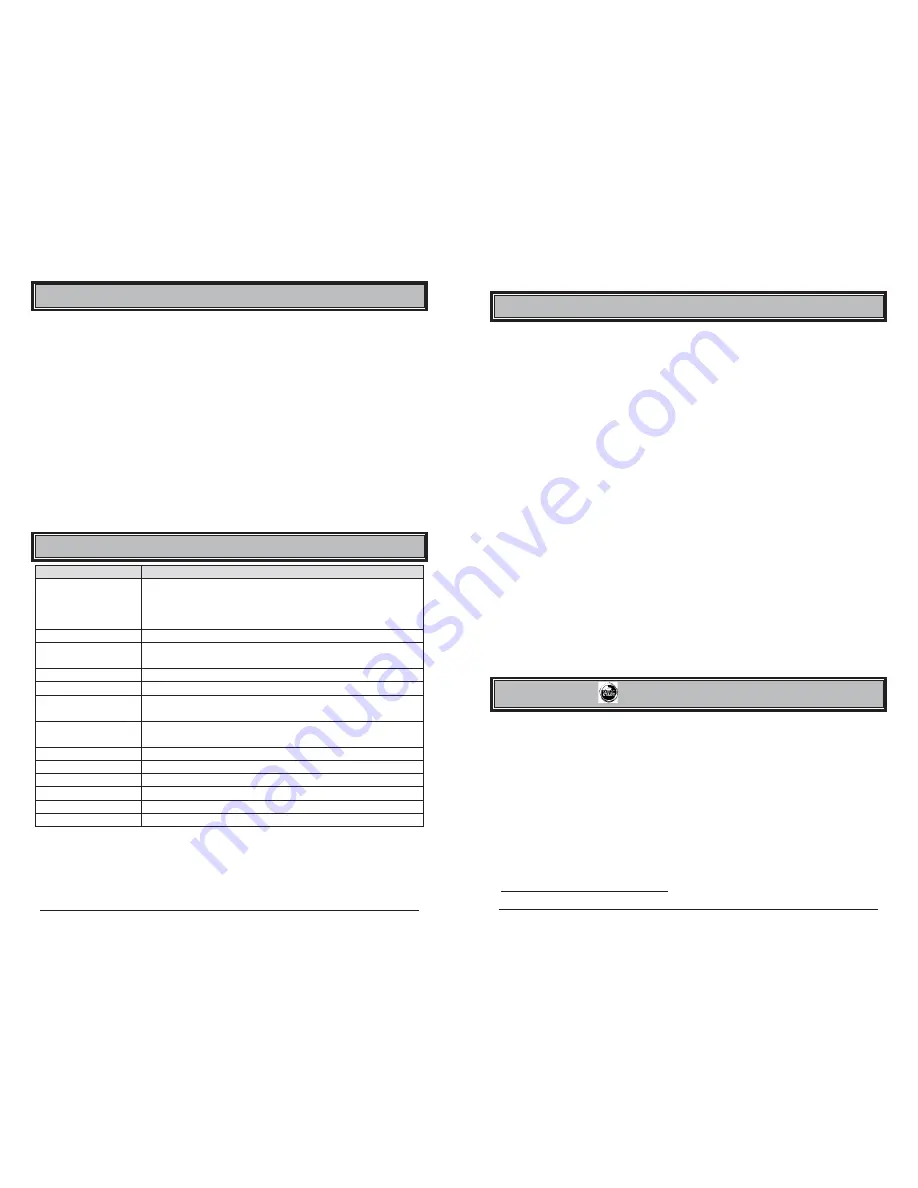
User guide
P.3
Government regulations
This device complies with part 15 of the FCC Rules. Operation is subject to the following two
conditions: (1) This device may not cause harmful interference, and (2) this device must accept any
interference received, including interference that may cause undesired operation.
This equipment has been tested and found to comply with the limits for a Class B digital device,
pursuant to part 15 of the FCC Rules. These limits are designed to provide reasonable protection
against harmful interference in a residential installation. This equipment generates and can radiate
radio frequency energy and, if not installed and used in accordance with the instructions, may
cause harmful interference to radio communications. However, there is no guarantee that
interference will not occur in a particular installation. If this equipment does cause harmful
interference to radio or television reception, which can be determined by turning the equipment off
and on, the user is encouraged to try to correct the interference by one or more of the following
measures:
x
Reorient or relocate the receiving antenna.
x
Increase the separation between the equipment and receiver.
x
Connect the equipment into an outlet on a circuit different from that to which the
receiver is connected.
x
Consult the dealer or an experienced radio/TV technician for help.
This device complies with the Industry Canada Radio Standards Specification RSS 210. Its use is
authorized only on a no-interference, no-protection basis; in other words, this device must not be
used if it is determined that it causes harmful interferences to services authorized by IC. In
addition, the user of this device must accept any radio interface that may be received, even if this
interference could affect the operation of the device.
Warning! Changes or modifications not expressly approved by the party responsible for compliance
could void the user’s authority to operate this device.
Introduction
This is a state-of-the-art remote car starter system. The system is packed with advanced features
such as priority access to the driver’s door (commodity features), the Safe Start children safety
feature and SmartStart™.
SmartStart™ is a groundbreaking technology that enables your remote starter features to be
accessed by your smartphone. Features include keyless entry, trunk release, panic, remote
start/stop toggle and alarm notifications
1
.
Note:
SmartStart™ must be professionally installed. For
more information, see your nearest authorised Directed Canada dealer.
With many advanced functions, this product will satisfy any one of your expectations from high-end
commodity and security systems, without neglecting any standard feature commonly offered by
entry-level starters.
1
Certain conditions apply. See your authorised Directed Canada dealer.
P.14
User Guide
Troubleshooting Poor Transmitting Range
Many factors may affect the operating range of the transmitter. Some of these are:
x
The condition of the battery in the transmitter.
x
The operating environment (for example: downtown radio-frequency noise, airports, cellular
phone towers…).
x
Metal: any type of metal will affect operating range. This includes the vehicle itself.
x
The shape of the vehicle can affect range as well (vans in general have less range).
x
The shape of the roof and A-pillars brings about considerable radio-frequency deflection (in
this case, the signal from the remote control). As a result, the direction in which the vehicle is
facing in relation to the remote control can affect the range. Straight on (standing in front of
the vehicle) generally gives you the greatest range; the second best performance is from the
back. Using the remote control from either side of the vehicle will usually give the lowest
range.
x
The range will be significantly lower in a crowded parking lot than in open space.
x
Always hold the transmitter high, approximately at shoulder height.
x
The operating range will be somewhat lower on vehicles equipped with an aftermarket or
factory alarm.
Parking Light Flash Table
Parking lights flashes
Description
1
x
Doors locked.
x
Trunk released.
x
Start signal received from the remote.
x
Runtime has expired
2 slow
x
Shutdown by remote
2 fast
x
Doors unlocked
x
Valet mode is deactivated
3 slow
x
Runtime is extended.
3 fast
x
Valet mode activated.
4 fast
x
Shutdown by brake
x
A remote start was attempted while the brake pedal is engaged.
10 fast
x
Shutdown by hood
x
A remote start was attempted while the hood is open.
ON
Î
Î
twice
x
Cold weather mode deactivated
ON
Î
Î
3 times
x
Cold weather mode activated.
Solid ON
x
Engine is running under remote start.
Flash for 30 sec.
x
Panic mode is triggered.
Flash for 60 sec.
x
Alarm is triggered.
ON
Î
Î
twice
Î
Î
twice
x
A remote start was attempted while the system is in home valet.


























