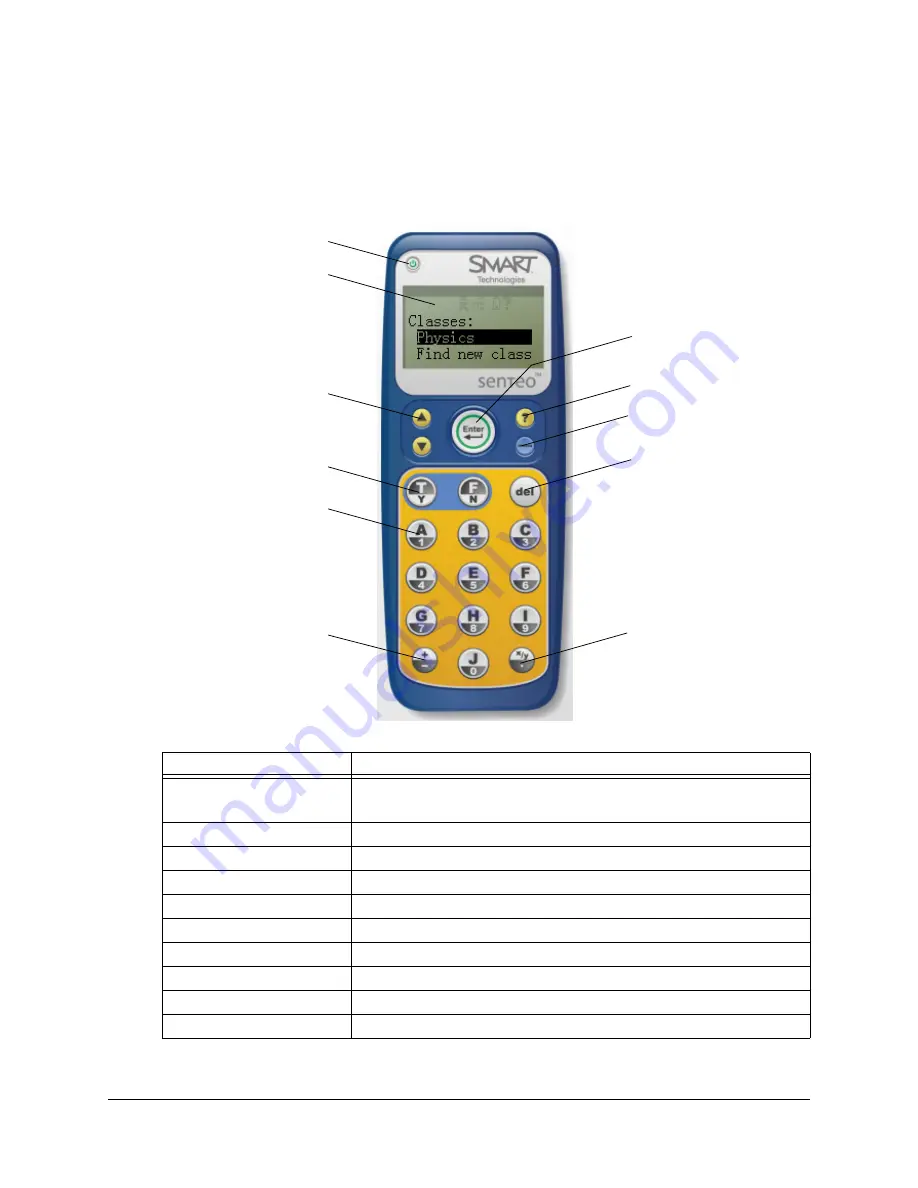
34
Using Senteo Assessment Software in the Classroom
Using the Clickers
Before asking questions, review the clicker’s operation with the students.
Clicker Buttons and Features
Clicker Button
Description
Power
Press for one second to turn the clicker on.
Press for one to two seconds to turn the clicker off.
Selection
Scroll up and down option lists.
True/False
Answer true or false questions.
Alphanumeric
Answer multiple choice and numeric questions.
+ / –
Make a numeric answer positive or negative.
Enter
Make or confirm a selection.
Ask Question
Alert teacher or to ask a question. See next page for details.
Menu
Open clicker menu. See the table on the next page for details.
Delete Delete
alphanumeric characters entered.
Fraction/Decimal
Create fractional or decimal numeric answers.
LCD Display
+ / – Button
True/False
Buttons
Alphanumeric
Keys
Power Button
Menu Button
Delete Button
Fraction /
Decimal
Button
Selection
Buttons
Ask Question
Button
Enter Button
Summary of Contents for Senteo
Page 1: ...interactive response system User s Guide ...
Page 55: ......
















































