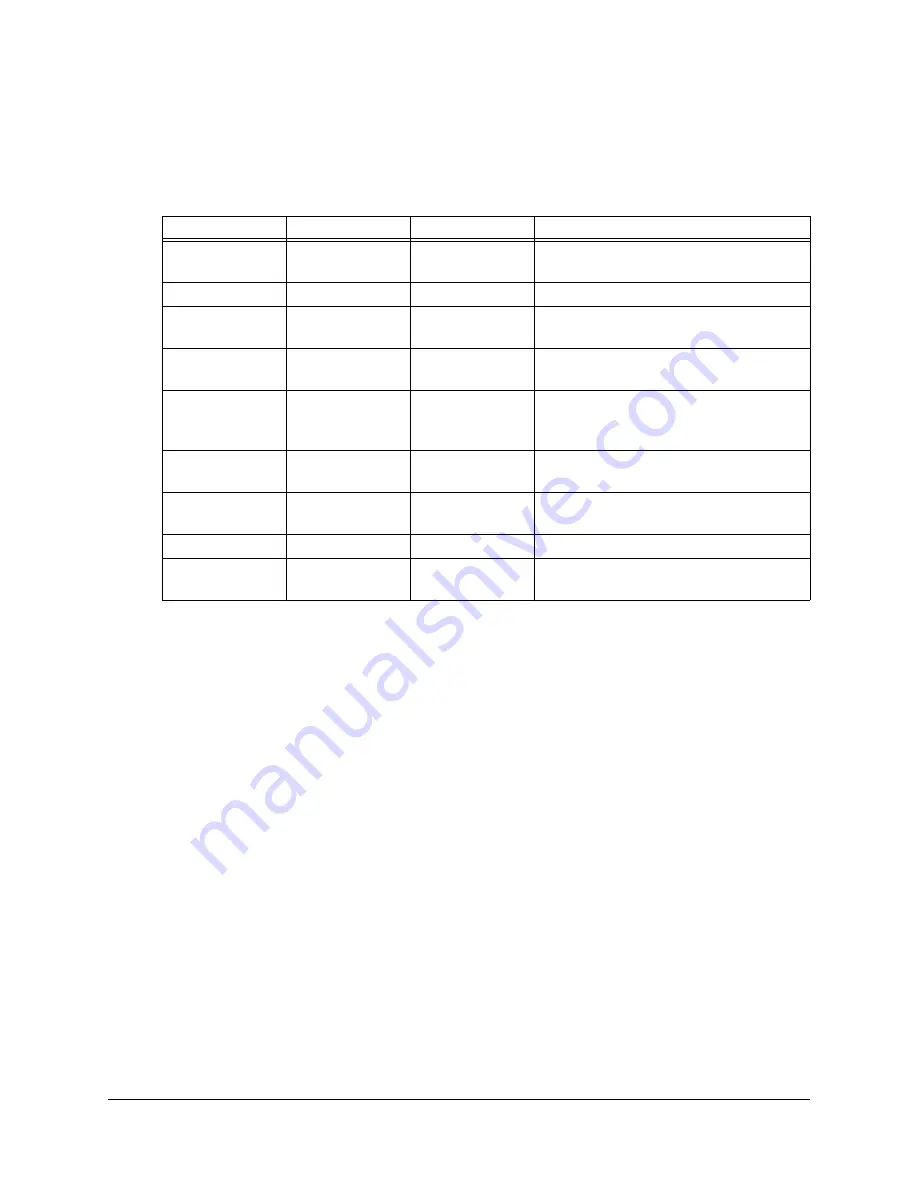
Using Senteo Assessment Software with Microsoft PowerPoint Software
43
Troubleshooting Using the Receiver Lights
Should you experience a problem with your receiver, you can use the Ready light, together with
the Transmit and Receive lights to troubleshoot it. See page 42 to locate the lights and familiarize
yourself with their states during normal operation.
Transporting the Senteo Interactive Response System
If you need to ship your Senteo interactive response system, we urge you to repack it with as
much of the original packaging as possible. If you prefer to use your own packaging materials,
make sure you adequately protect the product.
Ready Light
Transmit Light
Receive Light
Receiver State
Red, Green,
Yellow
Green
Green
Receiver is starting up. Lights flash in
sequence.
Flashing Green
Off
Off
Receiver is scanning radio channels.
Blinking Green
Any state
Any state
Receiver is accepting commands from
the computer.
Blinking Red
Any state
Any state
Receiver has rejected a command from
the computer.
Green
Constant flashing
(approximately
250 ms)
Blinks when it
receives data
from a clicker
Receiver has power and is
communicating with the computer, but
isn’t receiving commands.
Yellow
Off
Off
Receiver has power, but communication
circuits have failed.
Flashing Red
Flashing
Flashing
Manufacturing tests running, receiver
isn’t operational. All lights flash together.
Flashing Yellow
Any state
Any state
Receiver software checksum failure.
Flashing Yellow
Flashing
Flashing
Receiver software failure (seen just
before receiver resets).
Summary of Contents for Senteo
Page 1: ...interactive response system User s Guide ...
Page 55: ......








































