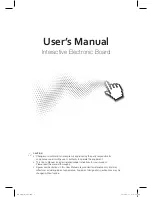Chapter 2
Installing and
Securing Your
SMART Board V280
Interactive Whiteboard
In This Chapter
Refer to these topics for information about wall-mounting your SMART Board V280
interactive whiteboard.
Environmental Requirements ....................................................................... 10
Installing Your SMART Board V280 Interactive Whiteboard ........................ 11
Before Installing Your Interactive Whiteboard ........................................ 11
Recommended Heights for Wall-Mounting............................................. 11
Wall-Mounting Your Interactive Whiteboard........................................... 12
Aligning Your Interactive Whiteboard with Your Projector (Optional)..... 15
Completing Your Installation .................................................................. 15
Securing Your Interactive Whiteboard with a Kensington Lock .................... 19
Summary of Contents for SMART Board V280
Page 10: ...viii CONTENTS...
Page 18: ...8 INTRODUCING YOUR SMART BOARD V280 INTERACTIVE WHITEBOARD...
Page 30: ...20 INSTALLING AND SECURING YOUR SMART BOARD V280 INTERACTIVE WHITEBOARD...
Page 52: ...42 GETTING STARTED WITH SMART NOTEBOOK SOFTWARE...
Page 72: ...62 MAINTENANCE AND TROUBLESHOOTING...
Page 86: ...76 HARDWARE ENVIRONMENTAL COMPLIANCE...
Page 92: ......
Page 93: ......
Page 94: ...Toll Free 1 866 518 6791 U S Canada or 1 403 228 5940 www smarttech com...