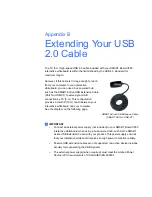Index
A
floor stand,
,
pen,
USB 2.0 cable,
USB extender cables,
adjusting projected image,
airborne toxic controls,
aligning your interactive whiteboard
to your projector,
aspect ratio,
B
batteries,
Bridgit conferencing software
(SMART),
C
California Air Resource Board,
cameras
cleaning,
Chinese regulations,
cleaning,
erasing ink,
under valance,
computer
connecting to interactive
whiteboard,
matching resolution to projector,
recommended settings,
refresh rate,
system requirements,
concrete installation,
contact information,
contacting SMART
online resources,
covered electronic devices,
customer support,
D
damage, preventing,
Digital Vision Touch (DViT) technology,
documentation,
dust,
,
E
EIP regulations,
electrostatic discharge,
emissions,
See
hardware environmental compliance
environmental requirements,
European Union regulations,
F
Floating Tools
customizing,
floor stand,
G
general inquiries,
Summary of Contents for SMART Board V280
Page 10: ...viii CONTENTS...
Page 18: ...8 INTRODUCING YOUR SMART BOARD V280 INTERACTIVE WHITEBOARD...
Page 30: ...20 INSTALLING AND SECURING YOUR SMART BOARD V280 INTERACTIVE WHITEBOARD...
Page 52: ...42 GETTING STARTED WITH SMART NOTEBOOK SOFTWARE...
Page 72: ...62 MAINTENANCE AND TROUBLESHOOTING...
Page 86: ...76 HARDWARE ENVIRONMENTAL COMPLIANCE...
Page 92: ......
Page 93: ......
Page 94: ...Toll Free 1 866 518 6791 U S Canada or 1 403 228 5940 www smarttech com...