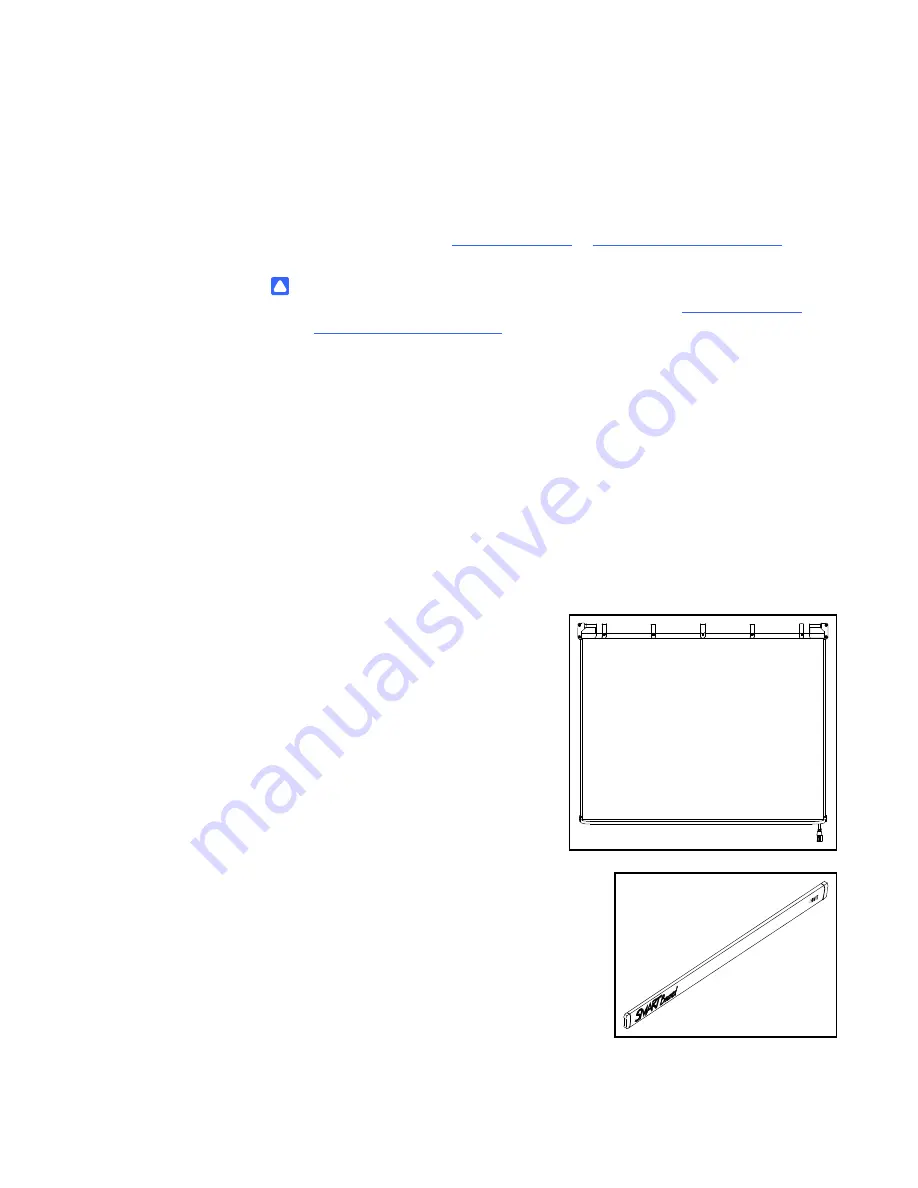
4
|
INTRODUCING YOUR SMART BOARD V280 INTERACTIVE WHITEBOARD
Minimum Computer Requirements
To successfully power your interactive whiteboard and run SMART product drivers,
your computer must meet certain minimum operating specifications. For your
interactive whiteboard’s system requirements, see the
SMART Board V280 Interactive
Whiteboard Specifications
CAUTION
Your computer requires the processing power specified in
at
when you use your SMART Board V280
interactive whiteboard with a standard projector. If you add accessories
to your computer, including but not limited to an AirLiner wireless slate, SMART
Response interactive response system or a SMART Document Camera, you must
increase the processing power of your computer substantially. SMART will not be
held responsible or liable for any damage caused or loss suffered as a result of
insufficient processing power.
Contents of Your SMART Board
Interactive Whiteboard Shipping Box
You’ll find the following parts in your interactive whiteboard shipping box:
•
a SMART Board V280 interactive
whiteboard
•
an interactive whiteboard valance
Summary of Contents for SMART Board V280
Page 10: ...viii CONTENTS...
Page 18: ...8 INTRODUCING YOUR SMART BOARD V280 INTERACTIVE WHITEBOARD...
Page 30: ...20 INSTALLING AND SECURING YOUR SMART BOARD V280 INTERACTIVE WHITEBOARD...
Page 52: ...42 GETTING STARTED WITH SMART NOTEBOOK SOFTWARE...
Page 72: ...62 MAINTENANCE AND TROUBLESHOOTING...
Page 86: ...76 HARDWARE ENVIRONMENTAL COMPLIANCE...
Page 92: ......
Page 93: ......
Page 94: ...Toll Free 1 866 518 6791 U S Canada or 1 403 228 5940 www smarttech com...




































