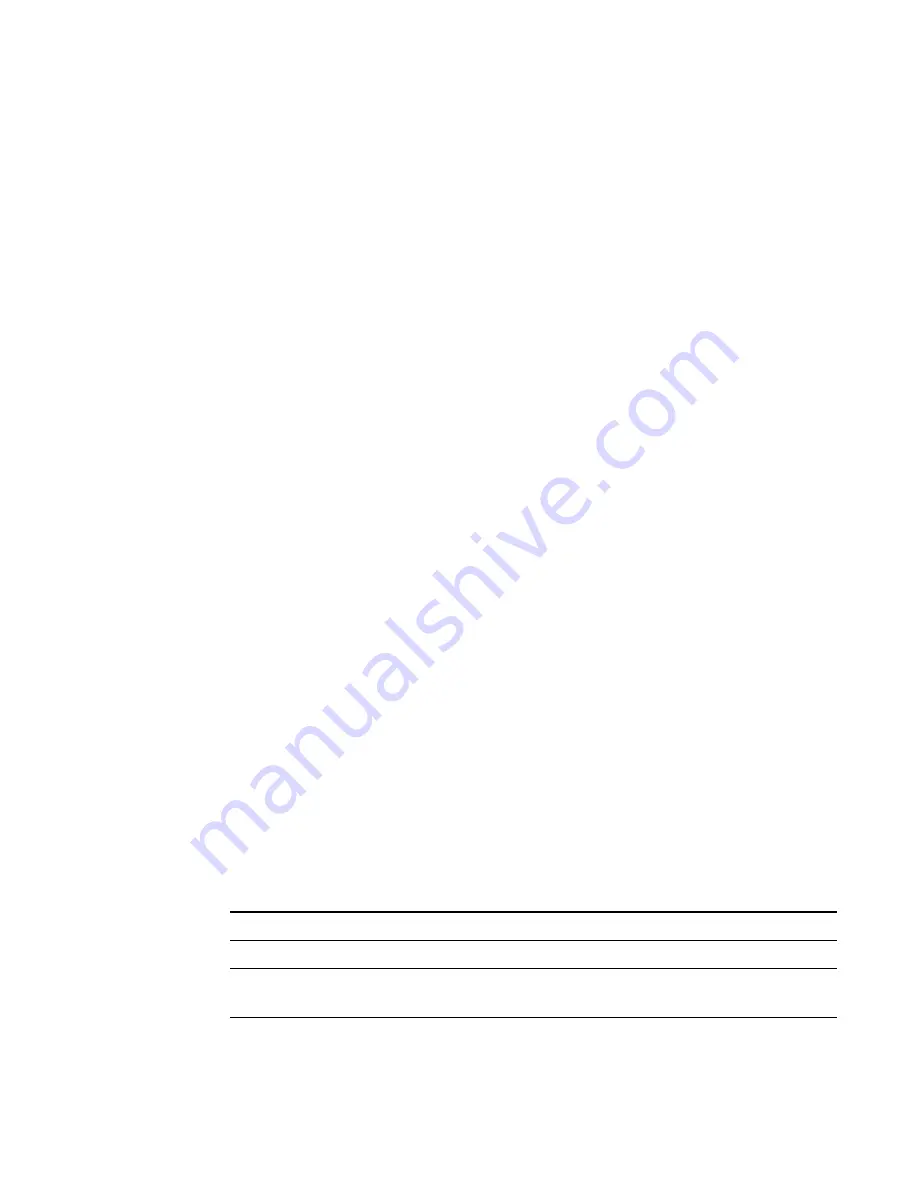
g
To control SMART Bridgit conferencing software services
1. Open the Windows Services administration console (
Control Panel > Administrative Tools
> Services
).
2. Double-click
SMART Bridgit Master Service
.
The
SMART Bridgit Master Service Properties
dialog box appears.
3. Click
Start
,
Stop
,
Pause
,
Restart
or
Resume
in the
General
tab to control the service.
4. Click
OK
.
5. Double-click
SMART Bridgit Meeting Service
.
The
SMART Bridgit Meeting Service Properties
dialog box appears.
6. Click the
General
tab.
7. Click
Start
,
Stop
,
Pause
,
Restart
or
Resume
to control the service.
8. Click
OK
.
Customizing the SMART Bridgit server's web
page
After you configure the SMART Bridgit Servers, users can download the SMART Bridgit client by
visiting the server's address in an internet browser.
g
To customize the SMART Bridgit server's web page
1. Create a web page file called
CustomPage.htm
.
2. Customize the web page.
It should contain links to download the SMART Bridgit client for both Windows operating
systems and Mac OS X operating system software. You can also include the SMART
Scheduler Outlook add-in installer.
The paths for these files are:
Windows
http://
yourbridgitserverurl
/Bridgit.exe
Mac OS X
http://
yourbridgitserverurl
/Bridgit.zip
SMART Scheduler Outlook
Add-in
http://
yourbridgitserverurl
/BridgitSchedulerOutlookAddinSetup.msi
where
yourbridgitserverurl
is the URL of your SMART Bridgit server.
C H A P T E R 5
Administering the server software
42
Summary of Contents for SMART Bridgit 4.5
Page 1: ...SMART Bridgit 4 5 Windows operating systems Installation and system administrator s guide...
Page 40: ......
Page 48: ......
Page 56: ......
Page 60: ......
















































