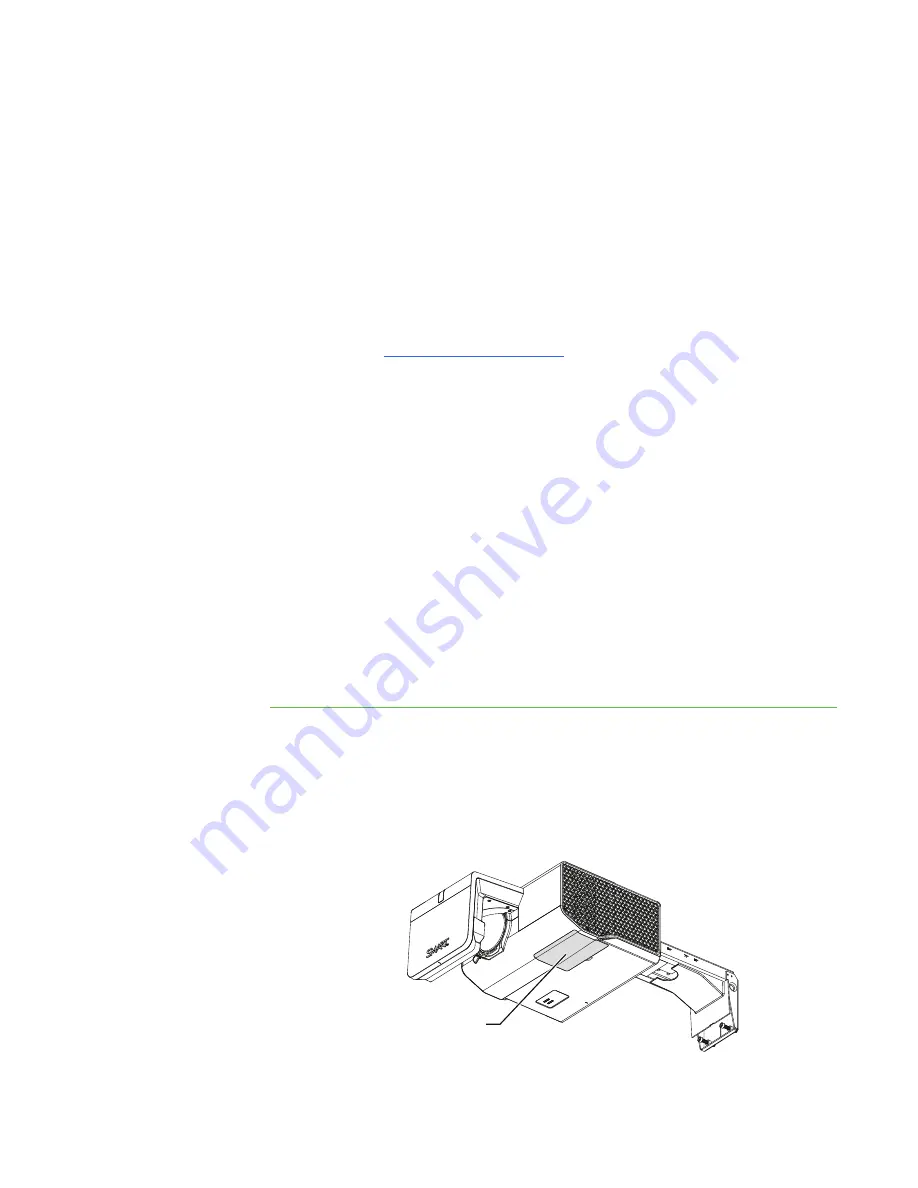
3
|
KNOWLEDGE BASE
– MAINTAINING YOUR SMART UF75 OR UF75W
PROJECTOR
•
When replacing the projector lamp:
–
Put the projector into Standby mode and wait 30 minutes for the lamp to
cool completely.
–
Do not remove any screws other than those specified in the lamp
replacement instructions.
–
Wear protective eyewear while changing the lamp. Failure to do so can
cause injuries including loss of eyesight if the lamp shatters or bursts.
–
Use only replacement lamps approved by SMART Technologies. Contact
your
for replacement parts.
–
Never replace the lamp module with a previously used lamp module.
–
Always handle the fragile lamp module with care to prevent premature
lamp failure or exposure to mercury. Use gloves when touching the lamp.
Do not touch the lamp with your fingers.
–
Recycle or dispose of the lamp as hazardous waste in accordance with
local regulations.
Removing and replacing the projector lamp module
When the lamp reaches the end of its life, a message appears reminding you to
replace the lamp. Make sure you have a replacement projector lamp before
proceeding with the following instructions.
You need a Phillips No. 2 screwdriver and a flat screwdriver to complete these
procedures.
To remove the old lamp
1. Press the
Power
button twice on the remote control or the ECP to put the
projector into Standby mode.
2. Wait at least 30 minutes for the projector to cool down.
3. Disconnect the power cable from the projector.
4. Remove the lamp cover from the projector, and then put it in a safe place.
Lamp cover

















