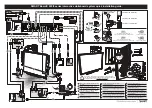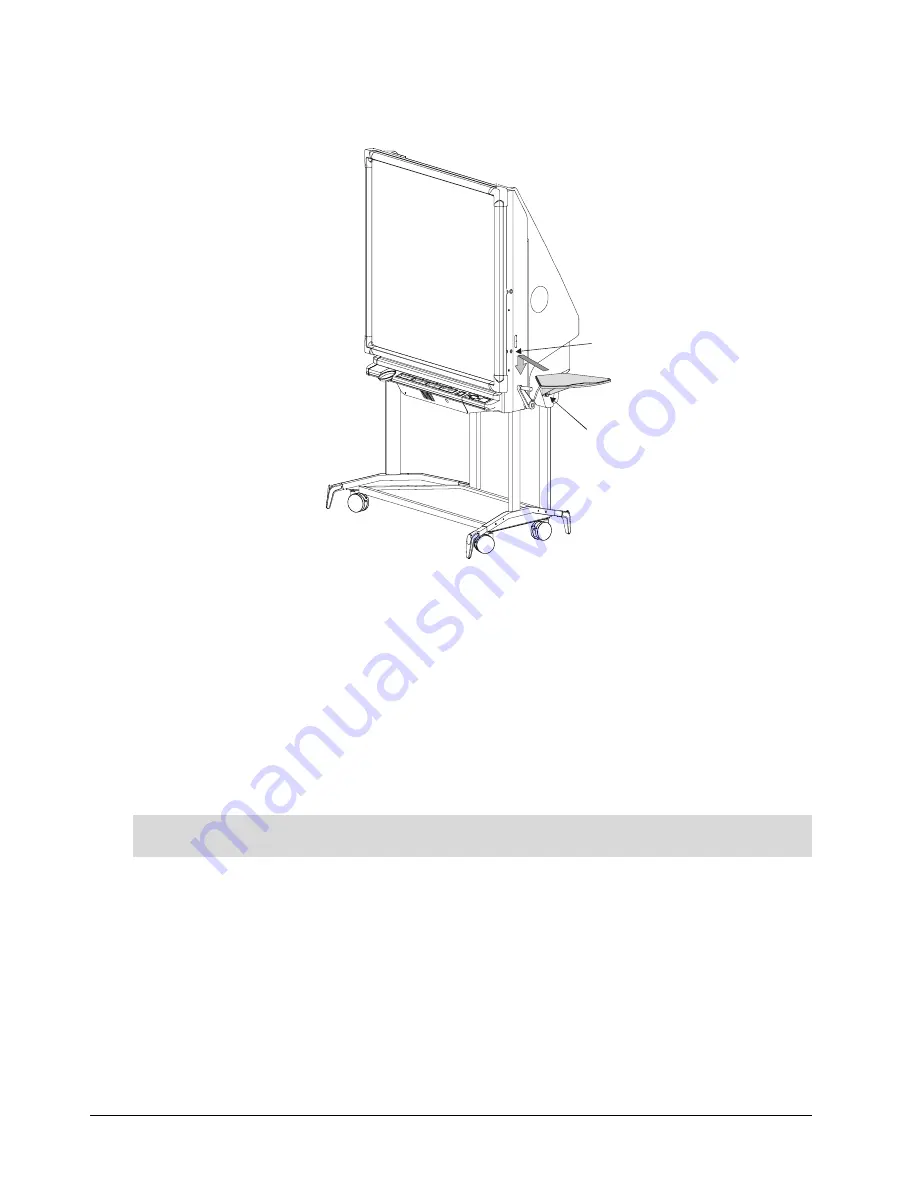
20
2000i-DVS Installation Guide
2. Hook the shelf to the keyholes, and then push the shelf firmly down.
Attaching the Shelf
3. Push the captive thumbscrew at the bottom of the shelf into the thumbscrew hole and tighten.
Matching the Computer Resolution to the Projector Resolution
It's very important that the computer and projector resolutions match so the projected image properly
fills the screen. Since the projector resolution is 800 x 600 (SVGA), you must ensure the computer
resolution is also set to 800 x 600.
NOTE:
If the computer resolution is set to anything other than this optimal resolution, you may not
see the entire image, or the image may be too small to fill the screen, even with further adjustments.
To set your computer resolution to match the projector resolution (Windows
operating system)
NOTES
•
You may need to perform the following procedure using your computer monitor, as resolution
differences can impair the visibility of the image on the interactive whiteboard screen.
•
This procedure may vary, depending on which version of the Windows operating system you’re
running.
1. Click the
Start
button and then select
Settings > Control Panel
.
The
Control Panel
window appears.
2. Double-click
Display
.
Captive Thumbscrew
Keyholes
Summary of Contents for 2000i-DVS
Page 1: ...Interactive Whiteboard Guide Installation ...
Page 8: ......