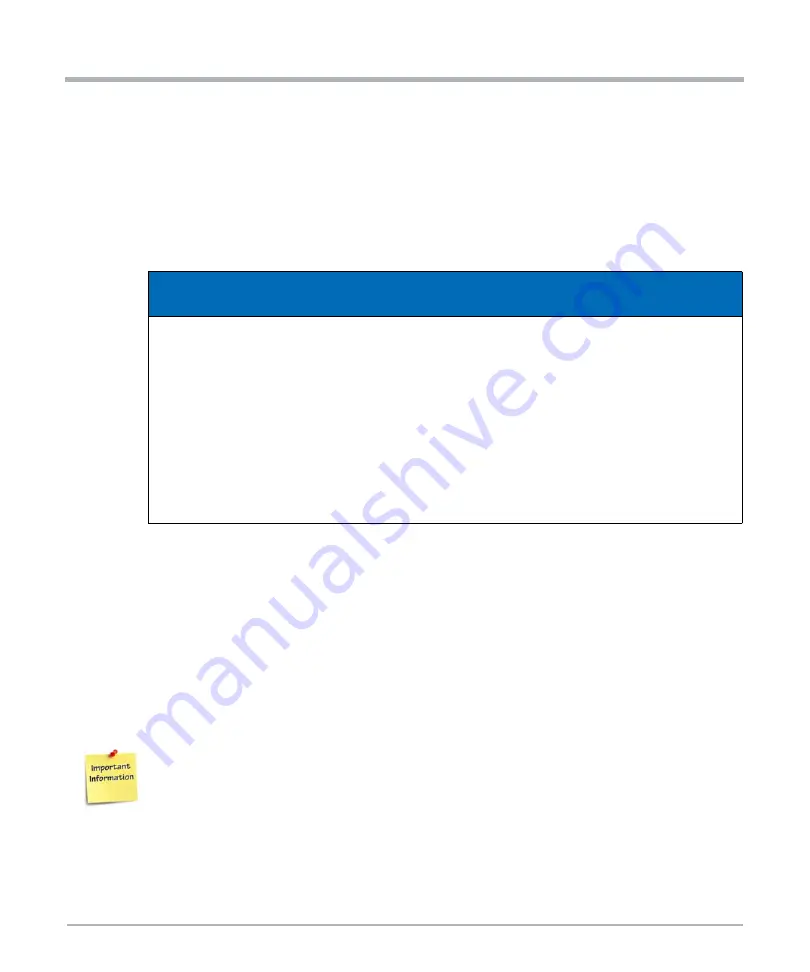
Hardware Preparation and Installation
ATCA-F125 (6873M Artwork) Installation and Use (6806800J94N)
39
2.6
Blade Installation and Removal
The blade is fully compatible to the AdvancedTCA standard and is designed to be used in
AdvancedTCA shelves.
The blade must only be installed into the proper slot type of shelf, hub blades in hub slots,
payload blades in blade slots. The proper slots may vary by system type. Refer to the
system's documentation for information which slots these are in your particular
configuration.
2.6.1
Installing Blade
To install the blade into an AdvancedTCA Shelf, proceed as follows.
Installing the Blade
The following procedure describes the installation of the blade in a hub slot that does not
have an RTM. It assumes that your system is powered. If your system is powered down,
you can disregard the blue LED and thus skip its respective step. In this case it is a purely
mechanical installation.
1. Visually inspect the blade and backplane connectors for damage or bent pins before
attempting to insert a board. If any connector damage or pin damage in observed, stop
before inserting the blade and send the damaged item through proper repair channels.
NOTICE
Damage of Circuits
Electrostatic discharge and incorrect blade installation and removal can damage
circuits or shorten its life.
Before touching the blade or electronic components, make sure that you are
working in an ESD-safe environment.
Damage of the Blade
Incorrect installation of the blade can cause damage to the blade.
Only use handles when installing/removing the blade to avoid damage/deformation
to the face plate and/or PCB.
If there is a Rear Transition Module (RTM) to install, install and secure the RTM first
as described in the RTM-ATCA-F125 Installation and Use Guide, then install the front
blade. If an RTM is already installed, make sure that the RTM faceplate screws are
fully tightened to secure the RTM to the shelf.
















































