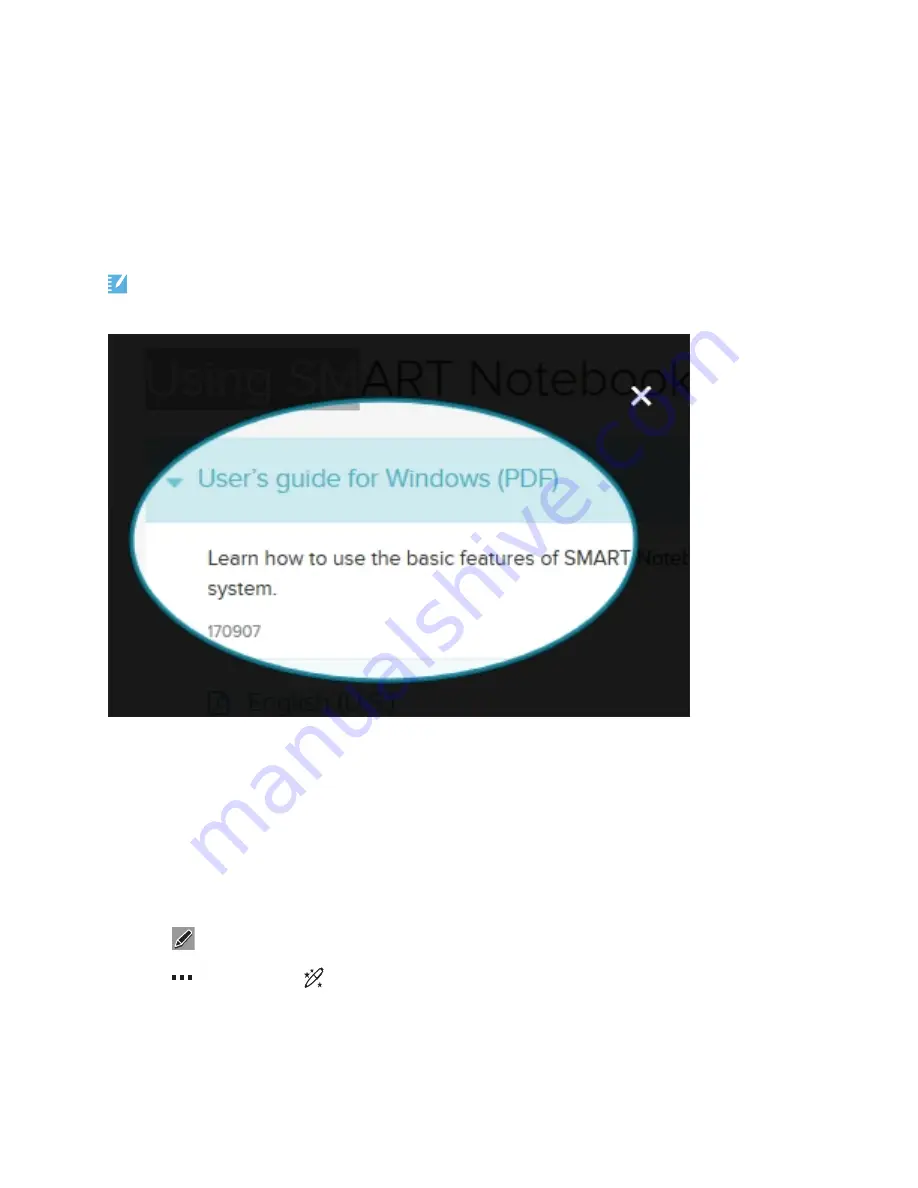
Chapter 2
Using SMART Ink
15
4. Set the color and line thickness for the magic pen.
5. Write or draw in digital ink using the magic pen.
The digital ink disappears after a few seconds.
Drawing spotlights
If SMART Notebook software is installed, you can create a spotlight to highlight content on the screen.
You do this by drawing a circle or oval using the magic pen.
To draw a spotlight
1. Open SMART Ink’s dynamic (floating) toolbar in full mode (see
Opening the dynamic (floating) toolbar
OR
Open the SMART Touch Inking Tool dynamic toolbar in full mode (see
2. Tap
.
3. Tap
, and then select
.
4. Set the color and line thickness for the magic pen.




































