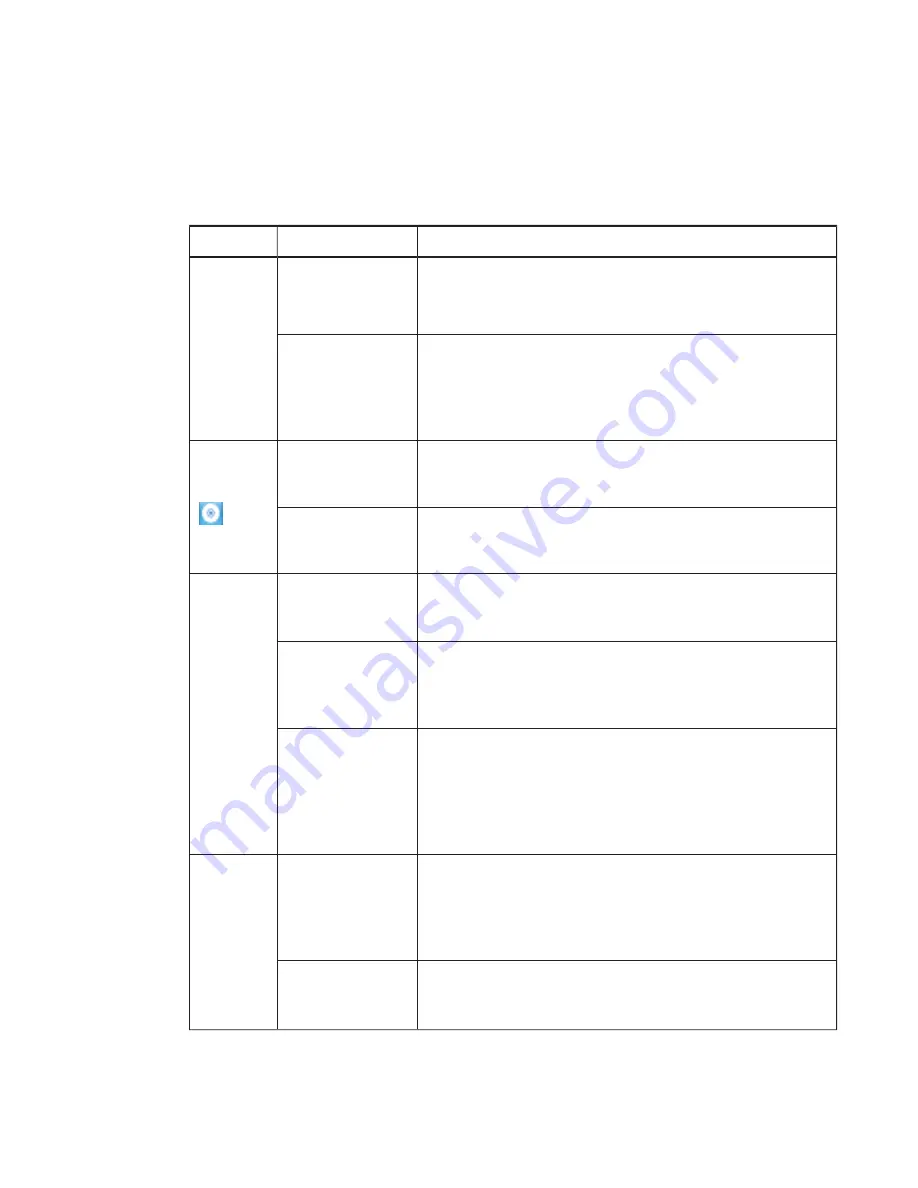
CHAPTER 7
TROUBLESHOOTING YOUR INTERACTIVE FLAT PANEL
35
smarttech.com/kb/170642
Resolving touch control and digital ink issues
Use the following troubleshooting table if you can see your computer desktop on your interactive
flat panel, but you don’t have touch control over the desktop.
Symptom
Causes
Solution
When you
touch the
screen, no
pointer
appears
and you’re
unable to
move
icons.
SMART Product Dri
vers isn’t current.
Update SMART Product Drivers (see page 24).
There’s no USB
connection from
the computer to
the interactive flat
panel.
Verify your connections (see page 14).
The
SMART Bo
ard icon
doesn’t
appear.
SMART Product Dri
vers isn’t installed.
Download and install SMART Product Drivers from
SMART Product Dri
vers isn’t running.
Start SMART Board Tools following the steps in the Help (see
page 7).
Touch
interactivit
y is slow.
Your computer is
running too many
applications.
Close some open applications.
Your computer
doesn’t meet
system
requirements.
Upgrade your computer or replace it with another computer
that meets system requirements.
You haven’t used a
USB 2.0 cable to
connect your
interactive flat
panel to your
computer.
Use a USB 2.0 cable and ensure it’s connected to the USB
receptacle.
When you
touch the
screen, the
pointer
appears in
the wrong
location.
You aren’t touching
the screen at a
right angle.
For more information, see
Touching and drawing on your
SMART Board interactive whiteboard is inaccurate
(
).
Your interactive flat
panel isn’t
oriented.
Orient your interactive flat panel (see page 24.)
Summary of Contents for Board 6065
Page 1: ...SMART Board 6065 interactive flat panel SETUP AND MAINTENANCE GUIDE...
Page 6: ......
Page 16: ......
Page 20: ......
Page 24: ......
Page 52: ......
Page 56: ......
Page 57: ......
Page 58: ...SMART TECHNOLOGIES smarttech com support smarttech com contactsupport smarttech com kb 170642...



































