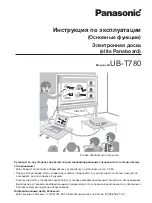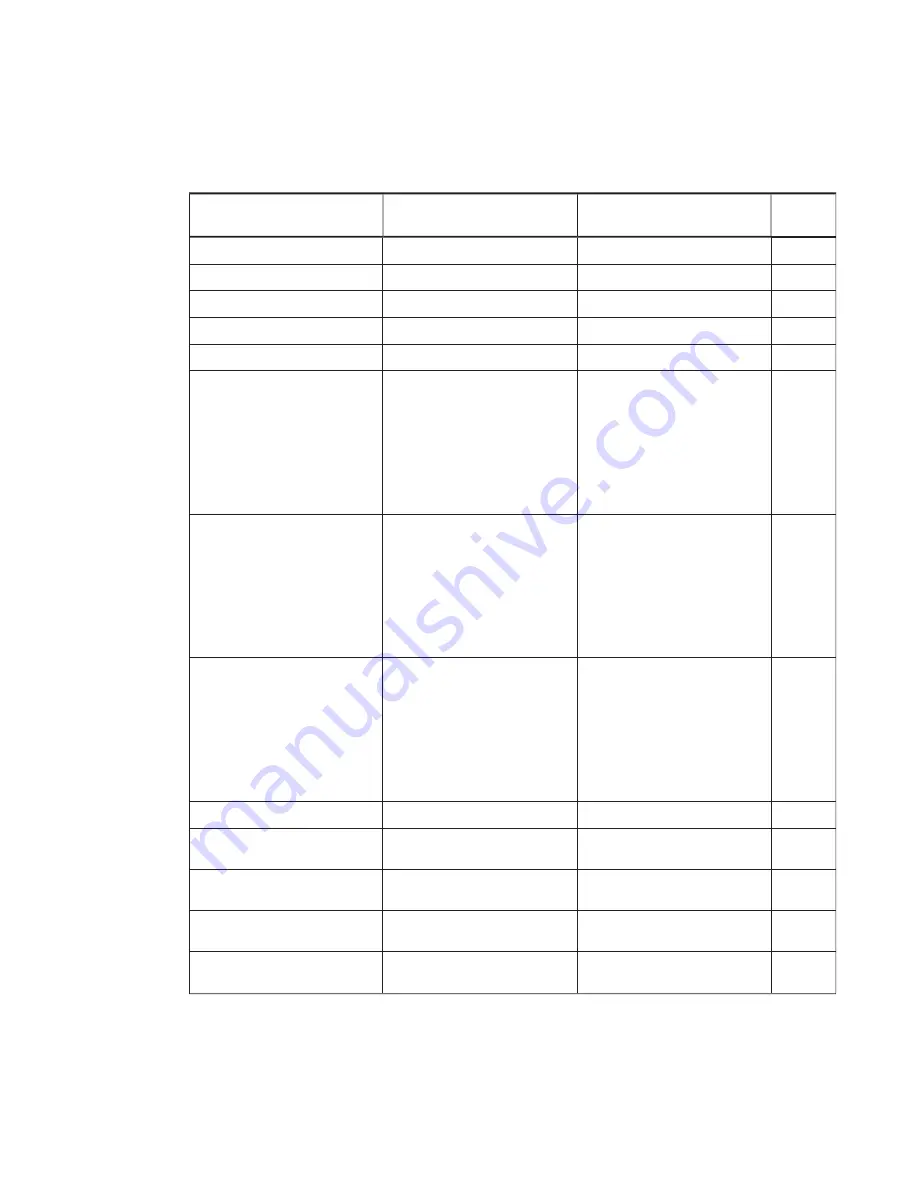
APPENDIX B
REMOTELY MANAGING YOUR INTERACTIVE FLAT PANEL
102
smarttech.com/kb/170446
Audio control
Use the following commands to identify audio control settings.
Command
Response
Possible values
Standby
mode
get audioeq100
audioeq100=
[Value]
-10–10
No
get audioeq300
audioeq300=
[Value]
-10–10
No
get audioeq1k
audioeq1k=
[Value]
-10–10
No
get audioeq3k
audioeq3k=
[Value]
-10–10
No
get audioeq10k
audioeq10k=
[Value]
-10–10
No
get audioin1
audioin1=
[Value]
l
VGA
l
DVI
l
Component
l
Composite
l
DPort
l
HDMI1
l
HDMI2
l
HDMI3/PC
l
Disable
No
get audioin2
audioin2=
[Value]
l
VGA
l
DVI
l
Component
l
Composite
l
DPort
l
HDMI1
l
HDMI2
l
HDMI3/PC
l
Disable
No
get audioin3
audioin3=
[Value]
l
VGA
l
DVI
l
Component
l
Composite
l
DPort
l
HDMI1
l
HDMI2
l
HDMI3/PC
l
Disable
No
get balance
balance=
[Value]
0–100
No
get hdmi3/pclineout
hdmi3/pclineout=
[Value]
l
fixed
l
variable
No
get leftspeaker
leftspeaker=
[Value]
l
on
l
off
No
get lineout
lineout=
[Value]
l
fixed
l
variable
No
get mute
mute=
[Value]
l
on
l
off
No