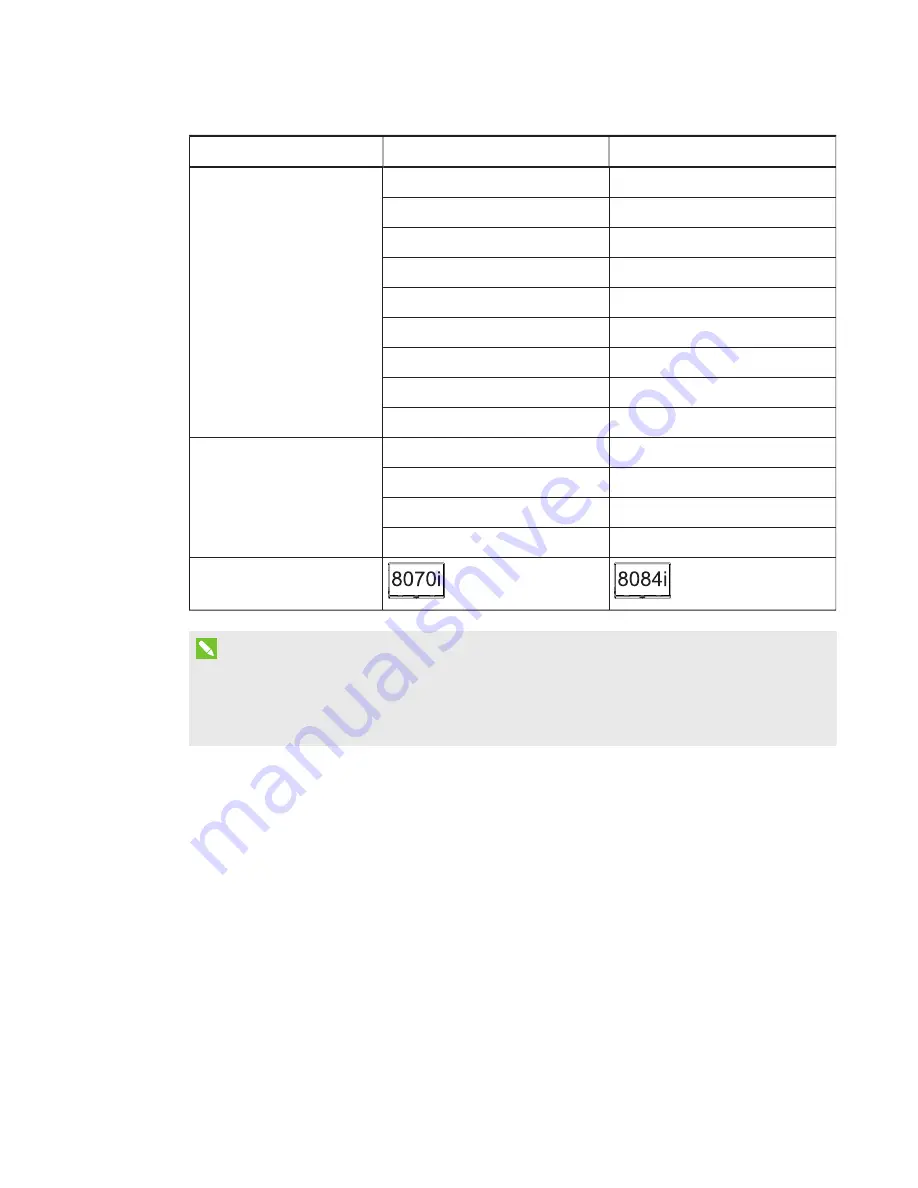
CHAPTER 1
WELCOME
9
smarttech.com/kb/170446
Item
8070i-G4-SMP
8084i-G4-SMP
Video and audio inputs
HDMI (×3)
1
HDMI (×3)
1
DisplayPort
DispalyPort
VGA (×2)
VGA
DVI-D
DVI-D
Component video
Component video
Composite video
Composite video
S-video
Stereo 3.5 mm
Stereo 3.5 mm
Dual RCA audio (×2)
Dual RCA audio (×2)
Video and audio outputs
VGA
DVI-D
Stereo 3.5 mm (×3)
Stereo 3.5 mm (×4)
Dual RCA audio
Speaker wire connector
Speaker wire connector
Guide icons
NOTES
l
Other, minor differences between models are noted throughout this guide.
l
Sections in this guide that are relevant to specific models are flagged with the icons defined
in the previous table.
About this guide
This guide explains how to set up and maintain your interactive flat panel. It includes the following
information:
l
How to mount your interactive flat panel
l
How to connect power and devices, including computers
l
How to set up your interactive flat panel and room computer
l
What users can do with your interactive flat panel
l
How to maintain your interactive flat panel for years of use
l
How to troubleshoot issues with your interactive flat panel

































