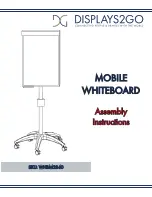APPENDIX B
REMOTELY MANAGING YOUR INTERACTIVE FLAT PANEL
85
smarttech.com/kb/170446
Configuring the computer’s serial interface settings
You need to configure the computer’s serial interface before sending commands.
To configure the computer’s serial interface
1. Turn on the interactive flat panel.
2. Turn on the computer, and then start the serial communications program or terminal emulation
program.
3. Activate local echo.
4. Configure the serial interface settings using the following values, and then press ENTER.
Baud rate
19200
Data length
8
Parity bit
None
Stop bit
1
A command prompt (>) appears on the following line.
NOTE
If no message appears or an error message appears, the serial interface configuration isn’t
correct. Repeat steps 3 and 4.
5. Type commands to configure the interactive flat panel.
Power modes
An interactive flat panel has five distinct power modes:
l
On
l
Power Save
l
Standby
l
ECO Standby
1
l
Off
All commands are available when the interactive flat panel is on. Some commands are available
when the interactive flat panel is in Standby mode. No commands are available when the
interactive flat panel is off or in ECO Standby mode.
1
SMART Board 8070i-G4-SMP interactive flat panels only