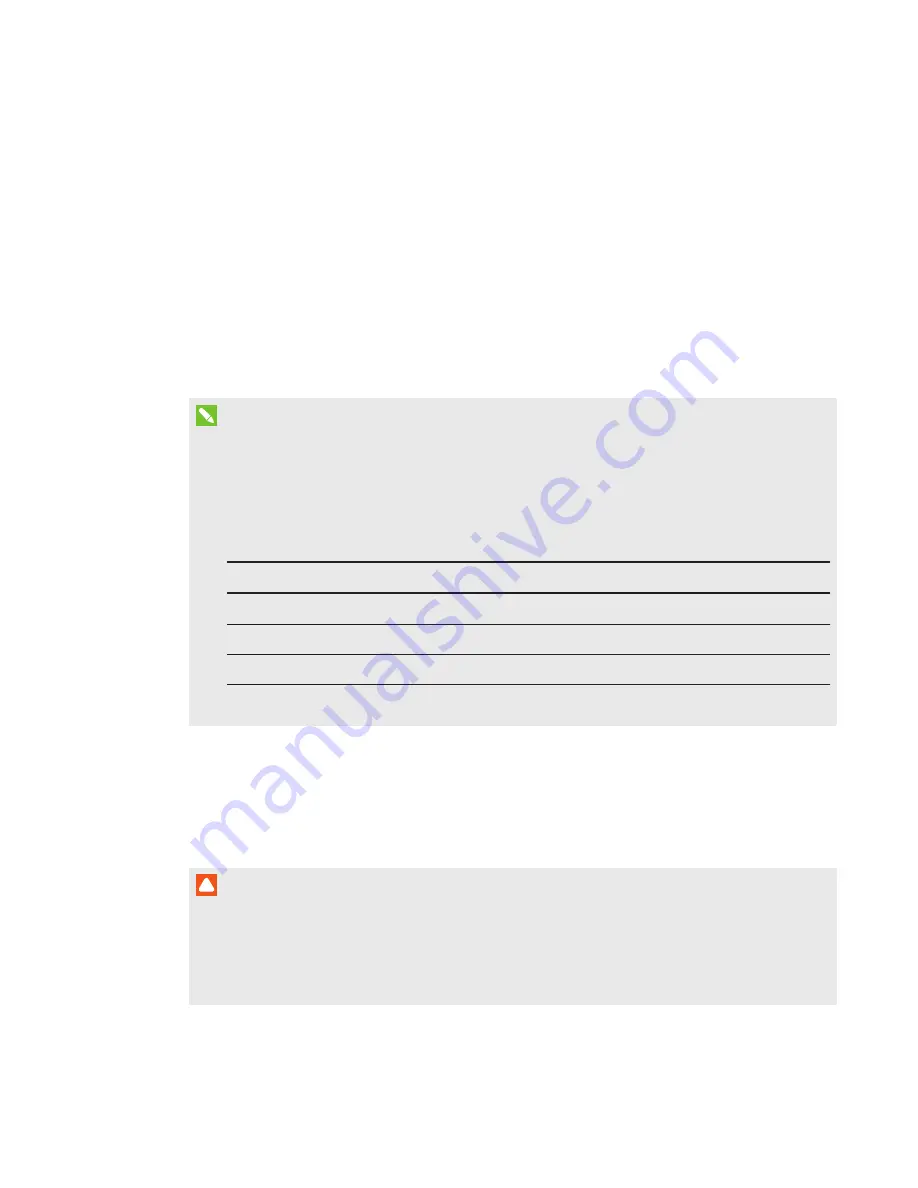
CHAPTER 3
CONNECTING POWER AND DEVICES
24
smarttech.com/kb/170446
Connecting external speakers
Your interactive flat panel includes two 10 W speakers below the screen. You can connect external
speakers using the stereo 3.5 mm connectors on either side of the interactive flat panel.
Alternatively, you can use the speaker wire connectors on the bottom connector panel.
Connecting other devices
You can connect other devices such as DVD players and document cameras to your interactive flat
panel using the video and audio input connectors on the bottom connector panel.
NOTES
l
For SMART Board 8070i-G4-SMP interactive flat panel, users can specify the current audio
by selecting it in the on-screen display menu or by pressing the AUDIO INPUT button on
the remote control (see page 71).
l
For SMART Board 8084i-G4-SMP interactive flat panels, video input connectors are
mapped to audio input connectors:
Video
Audio
VGA
AUDIO1 (stereo 3.5 mm)
DVI-D
AUDIO2 (dual RCA audio)
Component video
AUDIO3 (dual RCA audio)
You can change these mappings in the on-screen display menu (see page 78).
Disabling the USB receptacles
The top and left connector panels include USB Type-A receptacles. You can disable these
receptacles so that they can’t access computers connected to the interactive flat panel.
CAUTION
l
Disconnect the power supply for the interactive flat panel before you disable the USB
receptacles.
l
Complete the following procedure in a static-free environment to prevent electrostatic
shock and damage to the interactive flat panel.






























