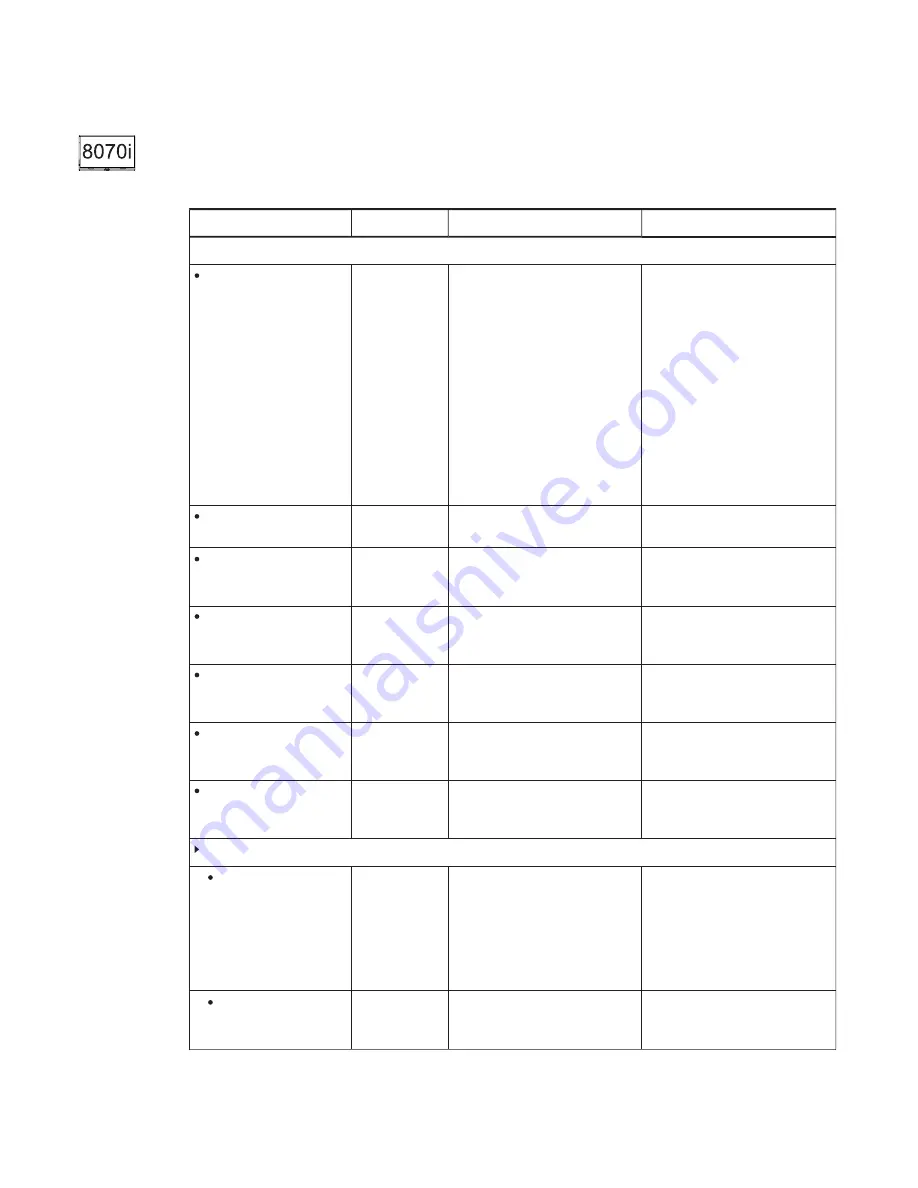
APPENDIX A
USING THE ON-SCREEN DISPLAY MENU
68
smarttech.com/kb/170446
SMART Board 8070i-G4-SMP
interactive flat panel on-screen display menu
Option
Values
Function
Notes (if any)
PICTURE
PICTURE MODE
STANDARD
CINEMA/sRGB
SPORT
GAME
USER
AMBIENT
DYNAMIC
Sets the picture mode
Select USER to customize
brightness, contrast, sharpness
and other
PICTURE options.
Select AMBIENT to set brightness
based on the illuminance level of
the room and to customize all other
PICTURE options.
Select one of this option’s other
values to set brightness, contrast,
sharpness and other
PICTURE
options to default values.
Alternatively, you can press the
PICTURE MODE button on the
remote control.
BRIGHTNESS
0–100
Sets the overall brightness of the
image and background
You can modify this option only if
you select USER in
PICTURE MODE.
CONTRAST
0–100
Sets the brightness of the image in
relation to the background
You can modify this option only if
you select USER or AMBIENT in
PICTURE MODE.
SHARPNESS
0–100
Sets the image sharpness
You can modify this option only if
you select USER or AMBIENT in
PICTURE MODE.
BLACK LEVEL
0–100
Sets the level of brightness in the
darkest parts of the image
You can modify this option only if
you select USER or AMBIENT in
PICTURE MODE.
TINT
0–100
Sets the image tint
You can modify this option only if
you select USER or AMBIENT in
PICTURE MODE.
COLOR
0–100
Sets the image color depth
You can modify this option only if
you select USER or AMBIENT in
PICTURE MODE.
COLOR TEMPERATURE
COLOR TEMPERATURE
NORMAL
WARM
USER
COOL
Sets the color temperature
Select USER to customize the
amount of red, green and blue in
the image.
Select one of this option’s other
values to set the amount of red,
green and blue in the image to
default values.
RED
0–100
Sets the amount of red in the
image
You can modify this option only if
you select USER in
COLOR TEMPERATURE.


































