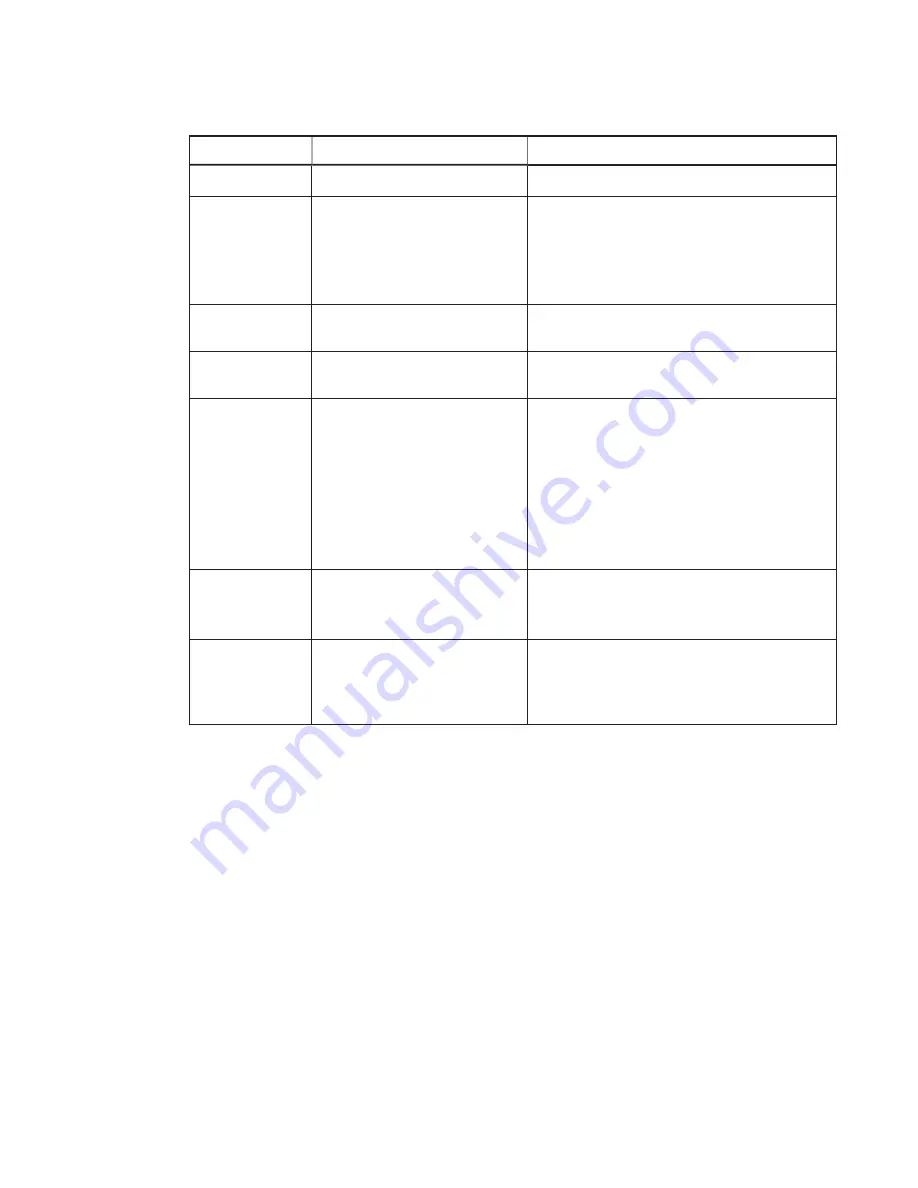
CHAPTER 3
USING THE INTERACTIVE WHITEBOARD SYSTEM
19
smarttech.com/kb/170911
Setting
Use
Notes
ImageCare
Turns ImageCare on or off.
The default is off.
Keystone
Adjusts the size of the top and
bottom edge with a range of
-15 to 15.
The default is 0.
Ensure that the top and bottom edges of the
image are horizontal before you position the
left and right edges of the image relative to
the interactive whiteboard.
USB 1 Source
Select
Maps the USB port to Video
input.
The default is HDMI1.
USB 2 Source
Select
Maps the USB port to Video
input.
The default is VGA1.
Auto Power Off
Sets the length of the auto
power-off countdown timer
between 1 and 240 minutes.
The default is 15 minutes.
The timer begins to count down when the
projector no longer receives a video signal.
The timer finishes when the projector enters
Standby mode.
Select 0 to turn off the timer.
Select 120 to enable proper functioning of
ImageCare.
Zoom
Adjusts the zoom to the center
of the image in or out from 0 to
30.
The default is 0.
Zooming in cuts off the outer edges of the
source video.
Projector ID
Displays the projector’s unique
ID number (from 000 to 999)
within your organization’s
network.
You can refer to or change this number when
using the network remote management
feature (see




































