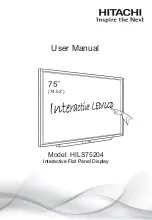APPENDIX A
REMOTELY MANAGING THE SYSTEM THROUGH A NETWORK INTERFACE
63
smarttech.com/kb/170911
Submenu setting
Description
TRAP Destination Address
Displays or allows you to set the IP address of the network’s SNMP
TRAP manager in values between 0.0.0.0 and 255.255.255.255.
The TRAP destination address is the IP address of the computer
assigned to handle unsolicited data generated by SNMP TRAP
events generated by the projector, such as power state changes,
projector failure modes, a lamp needing to be replaced or other
issues.
Email alerts
This menu enables you to enter your preferred address for receiving email alerts and to adjust
related settings.
Submenu setting
Description
Email Alert
Select Enable to turn on or Disable to turn off the email alert
function.
To
Displays or allows you to set the email address of the email alert
recipient.
CC
Displays or allows you to set the email address of the email alert
“copy to” recipient.
From
Displays or allows you to set the email address of the user who
sends the email alert.
Subject
Displays or allows you to set the email alert subject.
Outgoing SMTP server
Displays or allows you to set the Simple Mail Transfer Protocol
(SMTP) server that you use on your network.
Username
Displays or allows you to set the SMTP server user name.
Password
Displays or allows you to set the SMTP server password.