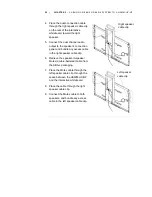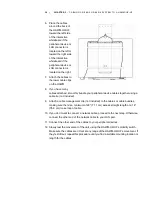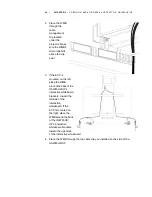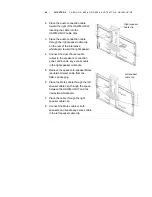40 |
CHAPTER 4
– CABLING A 685ix OR D685ix SYSTEM TO A HAWM-UX/UF
Connecting your SMART UX60 projector’s ECP harness
cable
The ECP harness cable controls all signals and commands sent between the ECP
and the projector. Choose a side of the interactive whiteboard to install your ECP on,
and then follow the instructions in the
SMART Board 685ix and D685ix Interactive
Whiteboard System Installation Instructions
To connect your
projector’s ECP harness
cable
1. Attach the SMART UX60 projector’s ECP harness cable to the projector by
attaching the composite video RCA jack, its associated dual channel audio input
(two RCA jacks), the 4-pin power mini-DIN connector and the 7-pin mini-DIN
connector to the projector’s connection panel, as listed on the projector
connection panel (see page 38).
2. Place the harness cable
through the cable
management clip located
under the projector. Make
sure the harness cable’s
strain relief sits above the
clip point.
IMPORTANT
To add slack to the
cable, move the cable
to the clip’s
foam-padded section,
increase the length of
cable between the clip
and the projector and
close the clip.
2
USB A jack (recommended location for interactive whiteboard USB
cable)
3
DB15 ECP connector (reserved for ECP harness cable)
Number
Function
Summary of Contents for HAWM-UF
Page 25: ...21 CHAPTER 2 CABLING AN 885ix SYSTEM TO A HAWM UX UF ...
Page 40: ...35 CHAPTER 3 CABLING AN 880i4 OR 885i4 SYSTEM TO A HAWM UX UF ...
Page 70: ...64 CHAPTER 5 CABLING A 600I4 OR D600I4 SYSTEM TO A HAWM UX UF ...
Page 88: ...82 CHAPTER 6 CABLING A 600I3 OR D600I3 SYSTEM TO A HAWM UX UF ...
Page 92: ...86 ...
Page 93: ......
Page 94: ...Toll Free 1 866 518 6791 U S Canada or 1 403 228 5940 www smarttech com ...