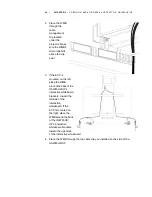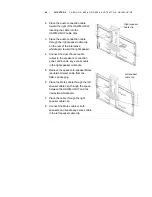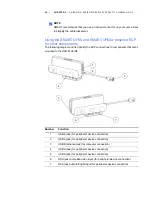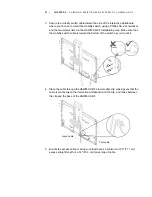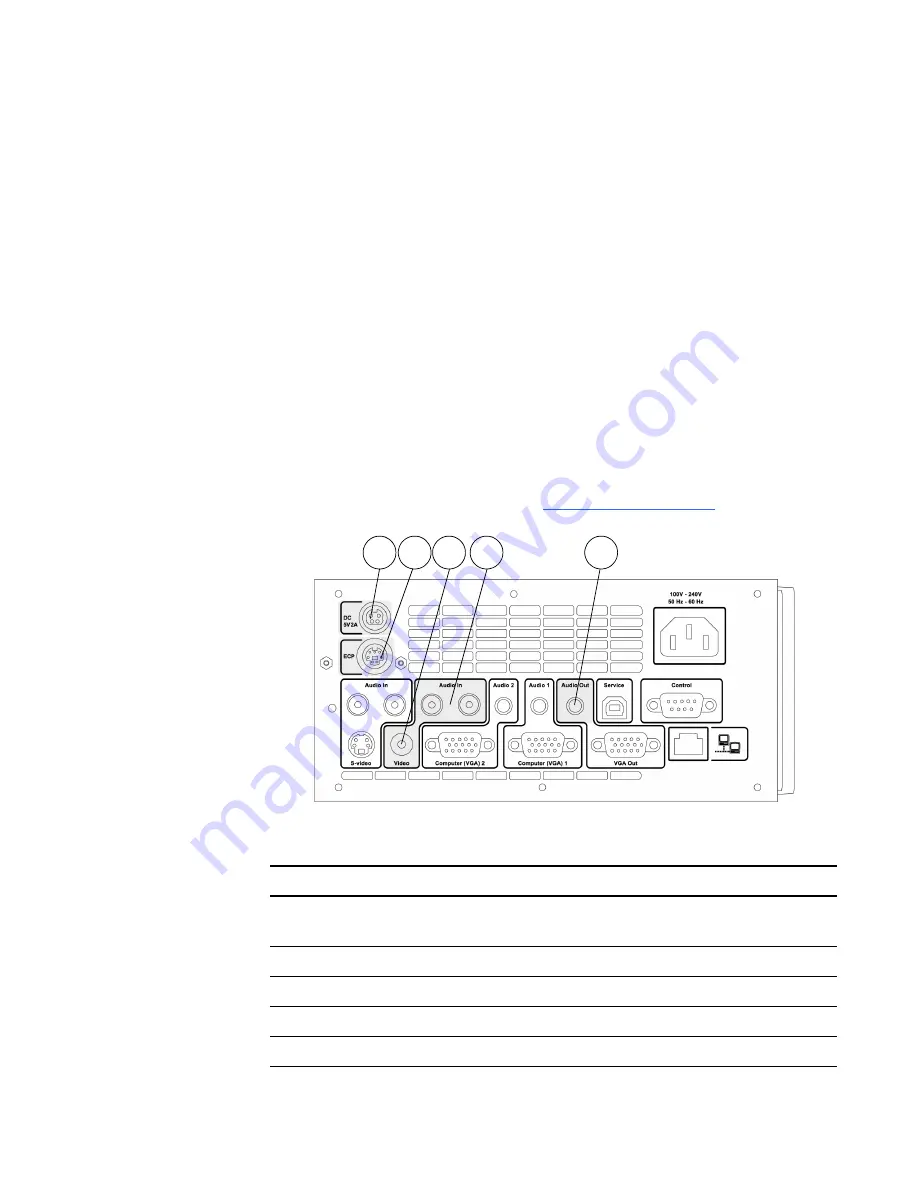
54 |
CHAPTER 5
– CABLING A 600I4 OR D600I4 SYSTEM TO A HAWM-UX/UF
Placing cables for HAWM-UX/UF-mounted
components
To prevent cable friction, SMART recommends that you first place the cables that
don’t shift after they’re installed. Cables that connect components mounted to the
HAWM-UX/UF don’t shift after they’re installed. To prevent cable friction, SMART
recommends that you place these cables first.
Using the SMART UF65 and SMART UF65w projector
connection panel for HAWM-UX/UF-mounted components
The following diagram and list identify the SMART UF65 and SMART UF65w projector
connections to HAWM-UX/UF-mounted components.
To access the projector connection panel and wire management clip, remove the
input/output cover on the left side of the projector and remove the cable covers. For
more information, see the
SMART Board 600i4 and D600i4 Interactive Whiteboard
System Configuration and User’s Guide
(
).
Number
Function
1
4-pin power mini-DIN 5V/2A connector (reserved for ECP harness
cable)
2
7-pin mini-DIN connector (reserved for ECP harness cable)
3
RCA jack composite video input (reserved for ECP harness cable)
4
RCA jack audio left/right input (reserved for ECP harness cable)
5
3.5 mm audio output connector (recommended for SBA-L speakers)
1
2
3
5
4
Summary of Contents for HAWM-UF
Page 25: ...21 CHAPTER 2 CABLING AN 885ix SYSTEM TO A HAWM UX UF ...
Page 40: ...35 CHAPTER 3 CABLING AN 880i4 OR 885i4 SYSTEM TO A HAWM UX UF ...
Page 70: ...64 CHAPTER 5 CABLING A 600I4 OR D600I4 SYSTEM TO A HAWM UX UF ...
Page 88: ...82 CHAPTER 6 CABLING A 600I3 OR D600I3 SYSTEM TO A HAWM UX UF ...
Page 92: ...86 ...
Page 93: ......
Page 94: ...Toll Free 1 866 518 6791 U S Canada or 1 403 228 5940 www smarttech com ...