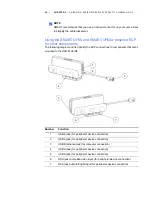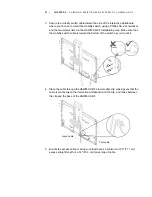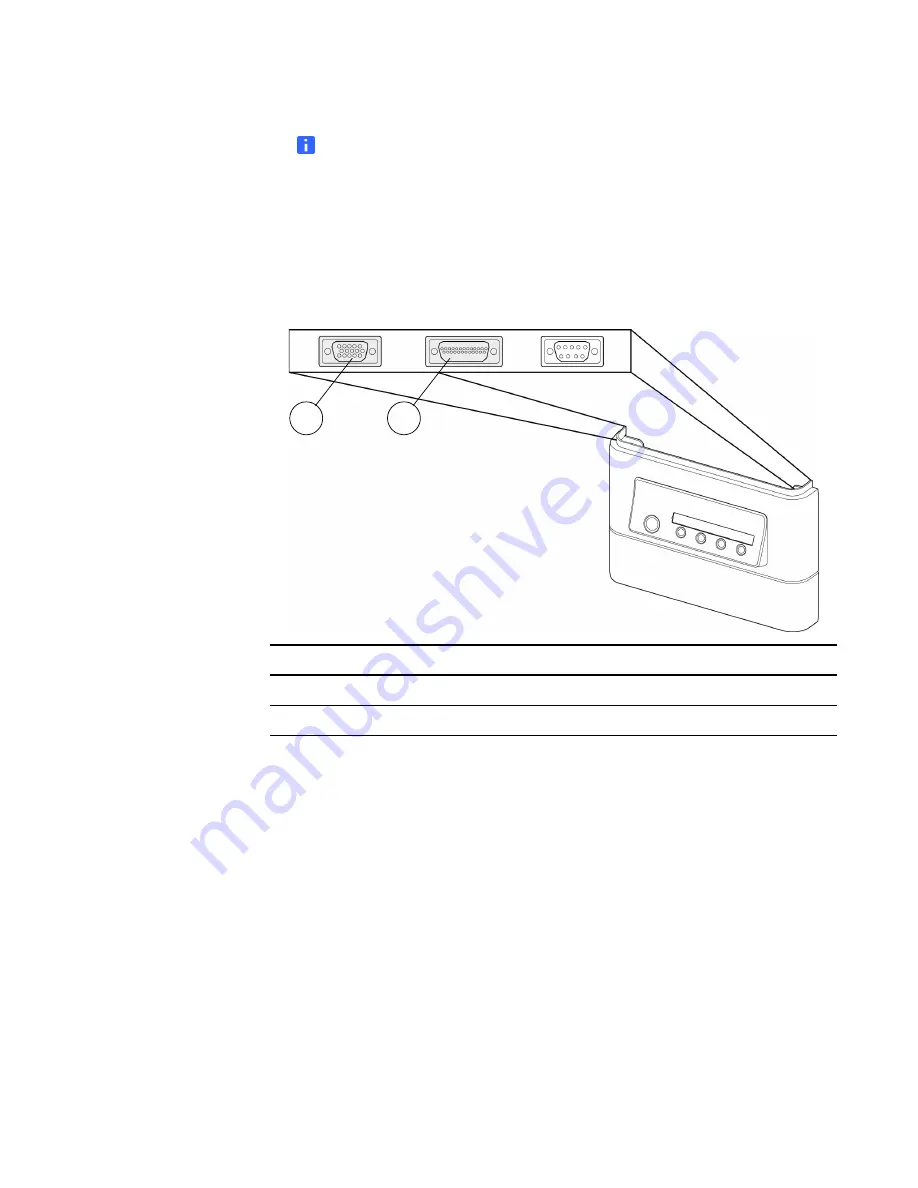
73 |
CHAPTER 6
– CABLING A 600I3 OR D600I3 SYSTEM TO A HAWM-UX/UF
NOTE
SMART recommends that you use a VGA out from your source input to
simplify the cable placement.
Connecting your SMART UF55 and SMART UF55w
projector¹s ECP harness cable
The following diagram and list identify the ECP’s DB25 and VGA connections to the
ECP harness cable.
Connecting the power, network, ECP and peripheral device
cables to your SMART UF55 or SMART UF55w projector
All cables that connect to your HAWM-UX/UF projector’s connection panel require a
certain amount of slack to accommodate the projector’s rise and descent. When
connecting your projector’s power cable, don’t bundle it with or place it parallel to
other peripheral device cables you attach to your projector. Any cables that travel the
same path must be placed perpendicular (at right angles) to other unpowered cables
to reduce signal interference.
Number
Function
1
HD-DB15 (VGA 2) connector (reserved for ECP harness cable)
2
DB25 connector (reserved for ECP harness cable)
1
2
Summary of Contents for HAWM-UF
Page 25: ...21 CHAPTER 2 CABLING AN 885ix SYSTEM TO A HAWM UX UF ...
Page 40: ...35 CHAPTER 3 CABLING AN 880i4 OR 885i4 SYSTEM TO A HAWM UX UF ...
Page 70: ...64 CHAPTER 5 CABLING A 600I4 OR D600I4 SYSTEM TO A HAWM UX UF ...
Page 88: ...82 CHAPTER 6 CABLING A 600I3 OR D600I3 SYSTEM TO A HAWM UX UF ...
Page 92: ...86 ...
Page 93: ......
Page 94: ...Toll Free 1 866 518 6791 U S Canada or 1 403 228 5940 www smarttech com ...