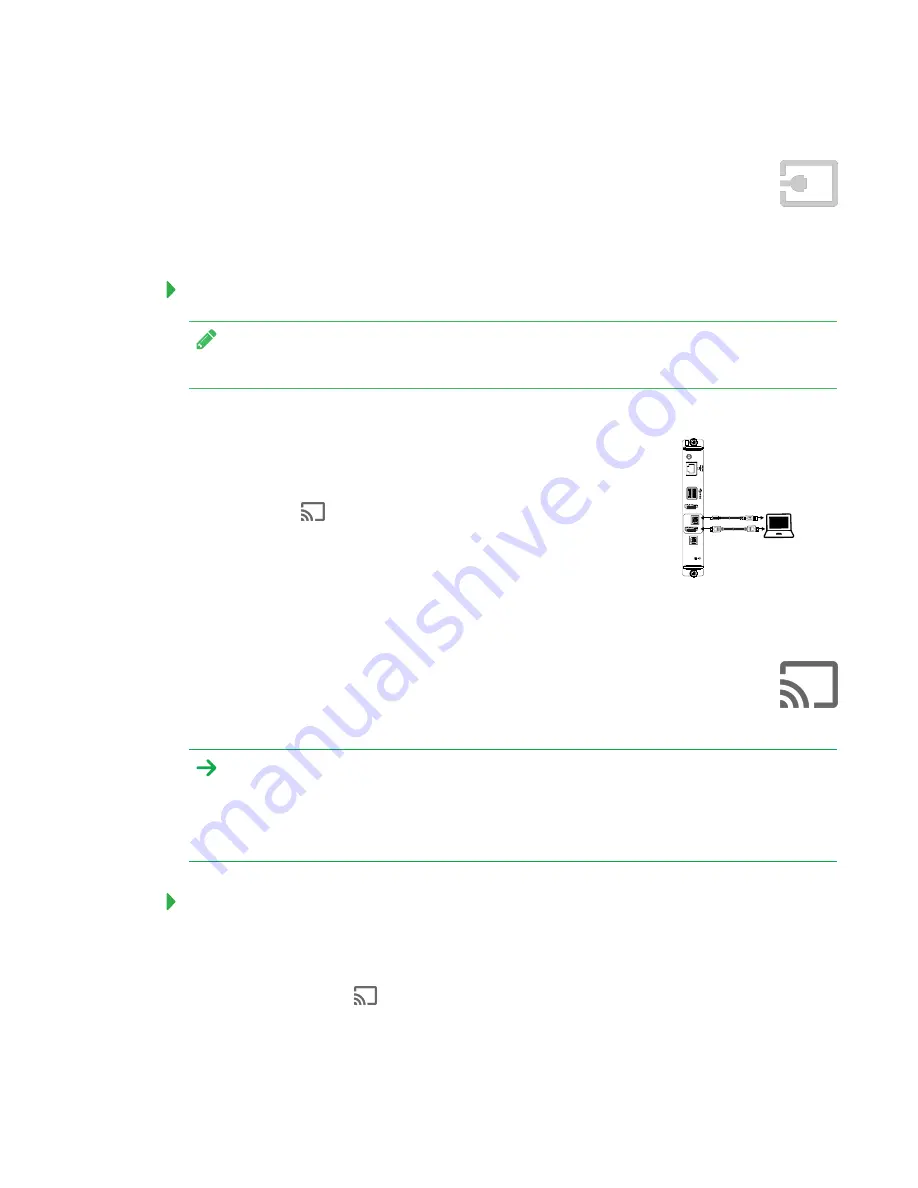
QUICK REFERENCE GUIDE
SMART KAPP IQ BOARD
7
Using Input
You can display content from your computer on the board when you connect a
computer to the AM30 appliance. To take full advantage of the board’s touch and ink
features, download and install SMART software:
smarttech.com/en/Home+Page/Support/Support/DSoftware
To display content on the board
NOTE
Make sure the OPS/HDMI input source is selected.
1. Connect a computer to the AM30 appliance’s HDMI in and USB receptacles.
2. Open the launcher.
The launcher appears.
3. Press
Input
.
The board detects the connection.
4. The computer’s desktop appears on the screen.
Using Screen Share
You can share content wirelessly on the SMART kapp iQ board from your computer or
mobile device. Make sure the board and your mobile device or computer are on the
same network.
IMPORTANT
For more information about screen sharing, see the SMART kapp iQ user’s guide
) or visit the support page
support.smarttech.com/en/hardware/kapp
To share content using the Chrome browser
1. On the board, open the launcher.
The launcher appears.
2. Press
Screen Share
.
3. On your computer, open the Chrome browser.
4. Open the tab you want to share on the board.















