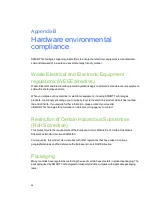Symptom
Solution
Digital ink doesn’t appear as
you expect.
Check the customised pen settings in SMART Notebook software or
SMART Meeting Pro software. For more information on setting digital
ink properties, for example, colour, line thickness, line style and
transparency, refer to your SMART software’s online Help.
Mac-specific issues
If you encounter issues with your Mac operating system software, refer to the following table.
Symptom
Solution
At startup, a message states
that SMART Product Drivers
failed to load or the
interactive pen display
preferences aren’t created.
l
Make sure that the Power button indicator is on and the USB
cable is securely connected to an active USB port on your
computer or to a USB hub. For details, see
l
Connect the interactive pen display to a different USB
port.Select
Finder > Utilities > System Profiles > Content
> Hardware > USB
and then make sure that your USB pen
display model is listed.Select
Finder > Utilities.
Start the
Disk
Utility
program and then run
Repair Disk Permissions
from
the
First Aid
tab. If this doesn’t resolve the problem, contact
Handwriting Recognition
doesn’t work correctly.
l
Ink preference files may be damaged. Remove the damaged
Ink preference files (see
Removing ink preference files on Mac
C H A P T E R 6
Troubleshooting your SMART Podium interactive pen display
52
Summary of Contents for Podium 500 Series
Page 1: ...SMART Podium 500 Series Interactive pen display User s guide...
Page 18: ......
Page 28: ......
Page 32: ......
Page 46: ......
Page 50: ......
Page 62: ......
Page 66: ......
Page 69: ......
Page 70: ...SMART Technologies smarttech com support smarttech com contactsupport...