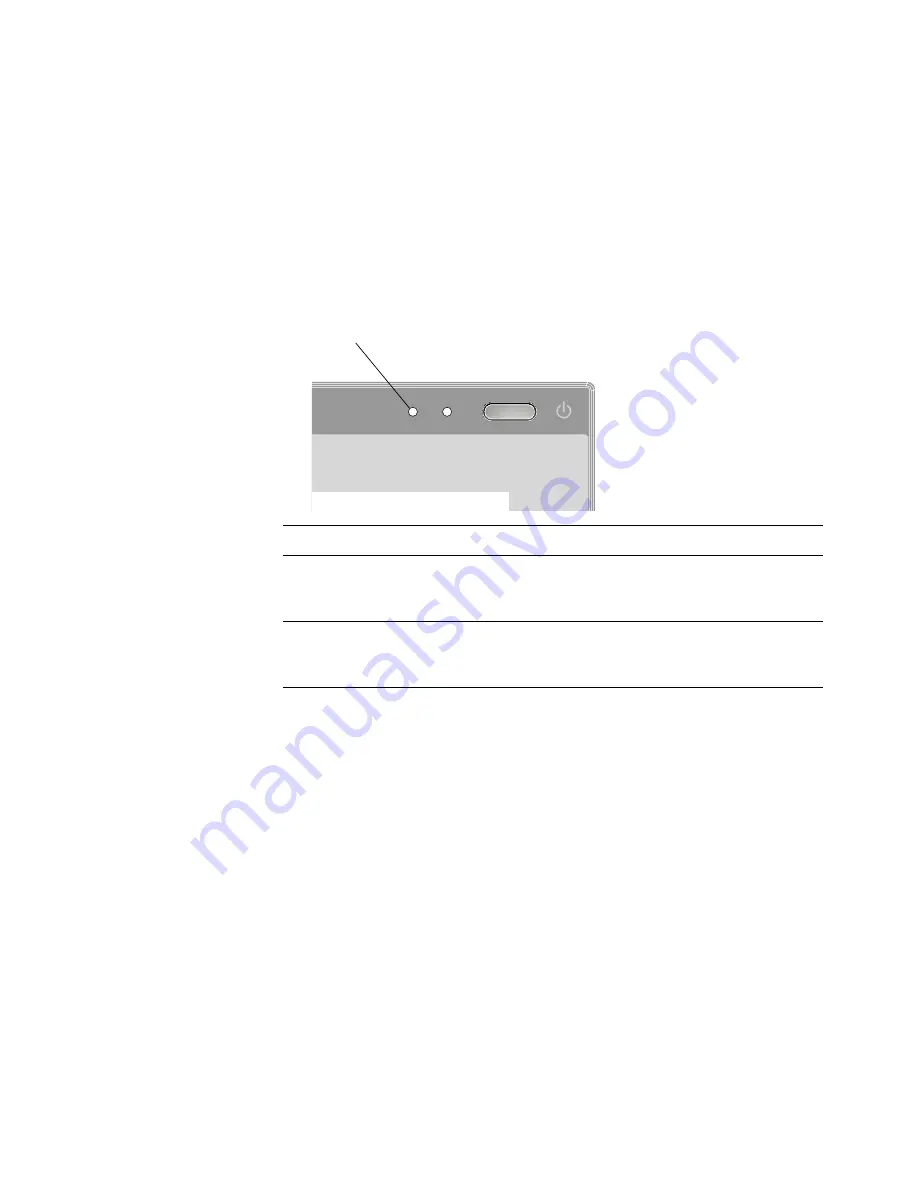
22 |
CHAPTER 5
– TROUBLESHOOTING
99-00724-00 D0
If the power indicator is off, make sure that:
•
the interactive pen display’s power cable is connected properly.
•
the interactive pen display is turned on.
If the power indicator still doesn’t illuminate, contact your SMART Reseller
(page 27).
Checking the Status of the Interactive Pen Display
The Status indicator shows whether the pen is interacting with the display.
If you touch the pen to the interactive screen and the Status indicator doesn’t turn
blue, make sure that:
•
the Power indicator is on.
•
the USB cable is properly connected to an active port on the computer and to
the interactive pen display.
•
you’re using the correct pen (not one from another display).
If you touch the pen to the interactive screen and the Status indicator still isn’t
blue, contact your local SMART Reseller (page 27).
If the Status Indicator is... this indicates that...
illuminated blue
the tethered pen is touching the interactive screen
and the interactive pen display is communicating
correctly with your computer.
off
either the tethered pen isn’t touching the
interactive screen or the interactive pen display
isn’t communicating correctly with your computer.
STATUS
POWER
Status Indicator
NOTE: This figure shows an
ID370, but the indicators are in
a similar location on the ID350.
Summary of Contents for Podium ID350
Page 1: ...SMART Podium ID350 ID370 Installation Guide...
Page 6: ...99 00724 00 D0 iv IMPORTANT INFORMATION...
Page 22: ...14 CHAPTER 2 INSTALLING THE INTERACTIVE PEN DISPLAY 99 00724 00 D0...
Page 37: ......
Page 38: ...Toll Free 1 866 518 6791 U S Canada or 1 403 228 5940 www smarttech com 99 007274 00 D0...





























