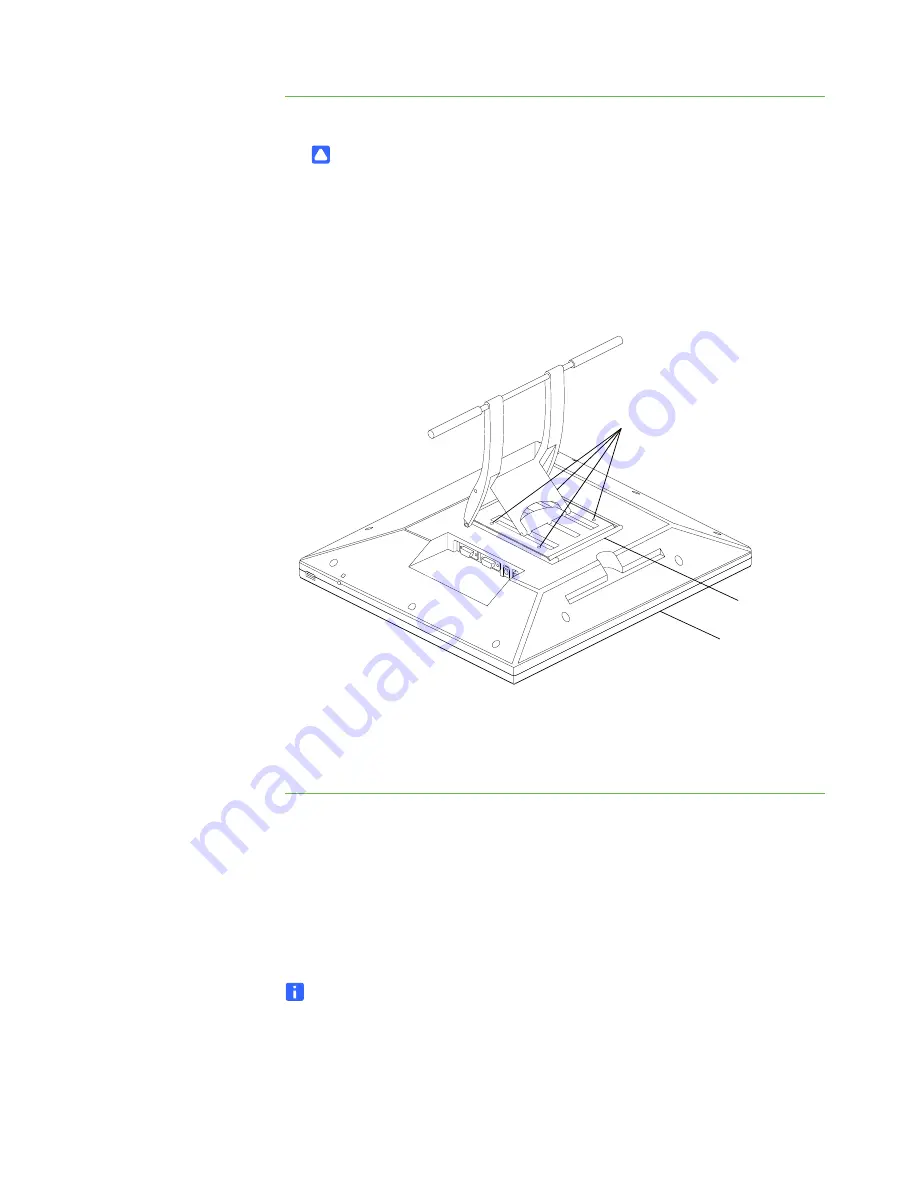
99-00724-00 D0
13 |
CHAPTER 2
– INSTALLING THE INTERACTIVE PEN DISPLAY
To install the interactive
pen display on the stand
1. Place the interactive pen display facedown on a flat surface.
CAUTION
–
Place the interactive pen display down slowly and carefully to ensure
you don’t damage the buttons.
–
Don’t place the interactive pen display on a surface that will mark,
scratch or damage the screen.
2. Align the holes in the stand with the four holes in the back of the interactive
pen display.
3. Insert and tighten the four screws.
4. Place the interactive pen display face up, with its weight on the stand and the
bottom edge of the interactive pen display.
Other Integrations
Depending on the equipment and your expertise, you may want to integrate the
interactive pen display with other devices. You can easily adapt the interactive
pen display to expand the multimedia capabilities of the equipment in the room.
For example, you can integrate your interactive pen display with a projector and a
SMART Board interactive whiteboard.
NOTE
If you want to use a video cable longer than 50' (15 m), you must boost the
video signal with a video distribution amplifier.
The Holes in
the Stand
Top Edge of
the Stand
Top Edge of
the Interactive
Pen Display
NOTE: This figure shows an
ID370, but the steps are the
same for the ID350.
Summary of Contents for Podium ID350
Page 1: ...SMART Podium ID350 ID370 Installation Guide...
Page 6: ...99 00724 00 D0 iv IMPORTANT INFORMATION...
Page 22: ...14 CHAPTER 2 INSTALLING THE INTERACTIVE PEN DISPLAY 99 00724 00 D0...
Page 37: ......
Page 38: ...Toll Free 1 866 518 6791 U S Canada or 1 403 228 5940 www smarttech com 99 007274 00 D0...



































