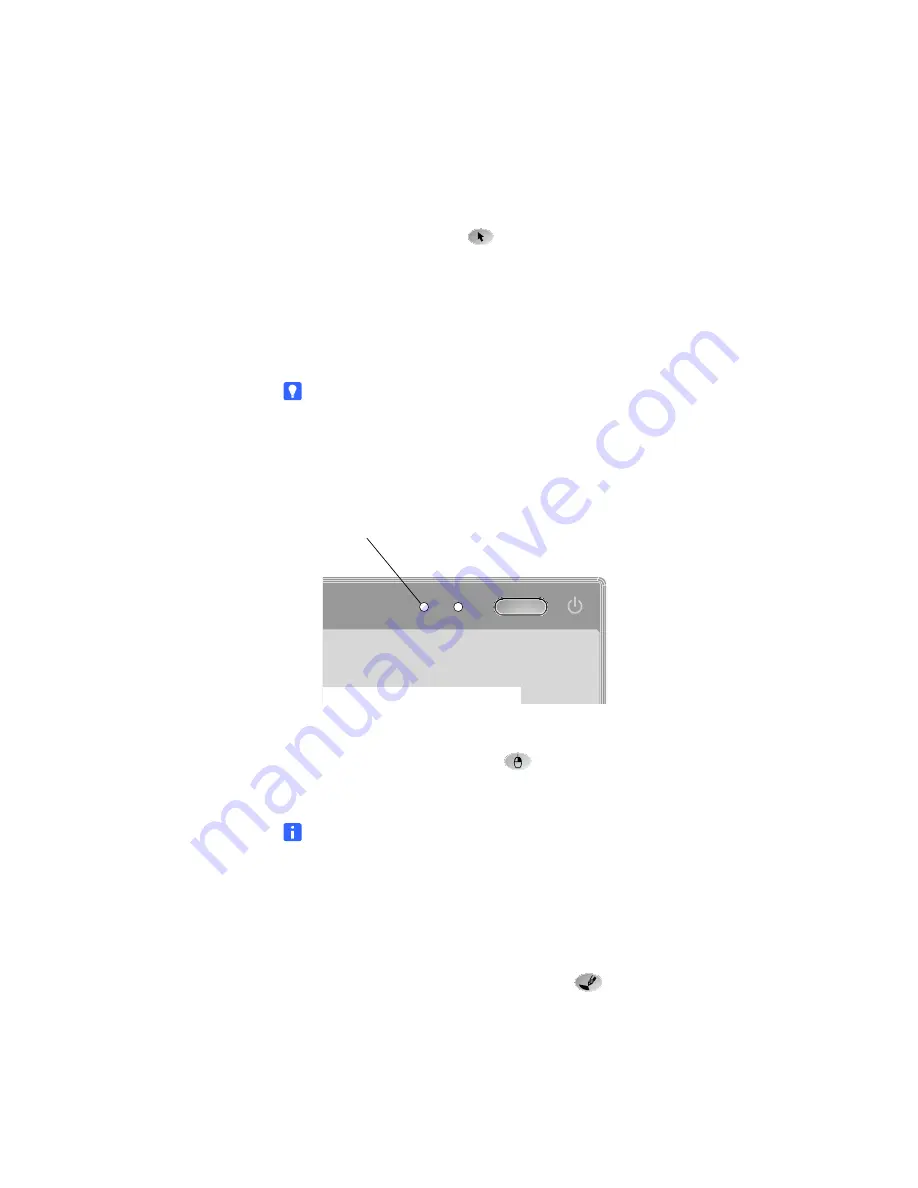
16 |
CHAPTER 3
– USING THE INTERACTIVE PEN DISPLAY
99-00724-00 D0
Using the Pen Tool Buttons
Use the pen tool buttons to control how the interactive pen display responds to
your screen presses. You can use the pen tool buttons to left-click, right-click,
write digital ink (in black, blue or red) or erase when you press the screen.
Clicking and Mouse Mode
When you press the
Select
pen tool button, each screen press is interpreted
as a left-click until you press a different pen tool button.
Press the
Select
button and then press the tip of the tethered pen to the
interactive screen. To double-click, press twice with the pen. To drag an object,
press and hold the object with the tip of the pen, and drag it to its new location.
TIP
If the pointer doesn’t appear directly under the tip of the tethered pen, orient
the interactive pen display to improve the accuracy (page 11).
The interactive pen display’s Status indicator glows blue when the pen touches
the screen.
Right-Clicking
When you press the
Right-Click
pen tool button, the next contact with the
interactive screen is interpreted as a right-click.
NOTE
You can reconfigure the
Right-Click
button to perform other functions. For
details on customizing this button, see the SMART Board software online
Help.
Writing on the Screen and Saving Your Notes
When the SMART Board drivers are running on a connected computer, you can
use the interactive pen display’s
Digital Ink
pen tool buttons to create notes
over any computer application.
To create notes, press one of the
Digital Ink
pen tool buttons and write or draw on
the screen, just as you would write or draw on paper. As you do so, a stream of
digital ink follows the tethered pen.
STATUS
POWER
Status Indicator
NOTE: This figure shows an
ID370, but the indicators are in
a similar location on the ID350.
Summary of Contents for Podium ID350
Page 1: ...SMART Podium ID350 ID370 Installation Guide...
Page 6: ...99 00724 00 D0 iv IMPORTANT INFORMATION...
Page 22: ...14 CHAPTER 2 INSTALLING THE INTERACTIVE PEN DISPLAY 99 00724 00 D0...
Page 37: ......
Page 38: ...Toll Free 1 866 518 6791 U S Canada or 1 403 228 5940 www smarttech com 99 007274 00 D0...


































