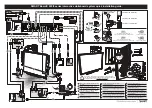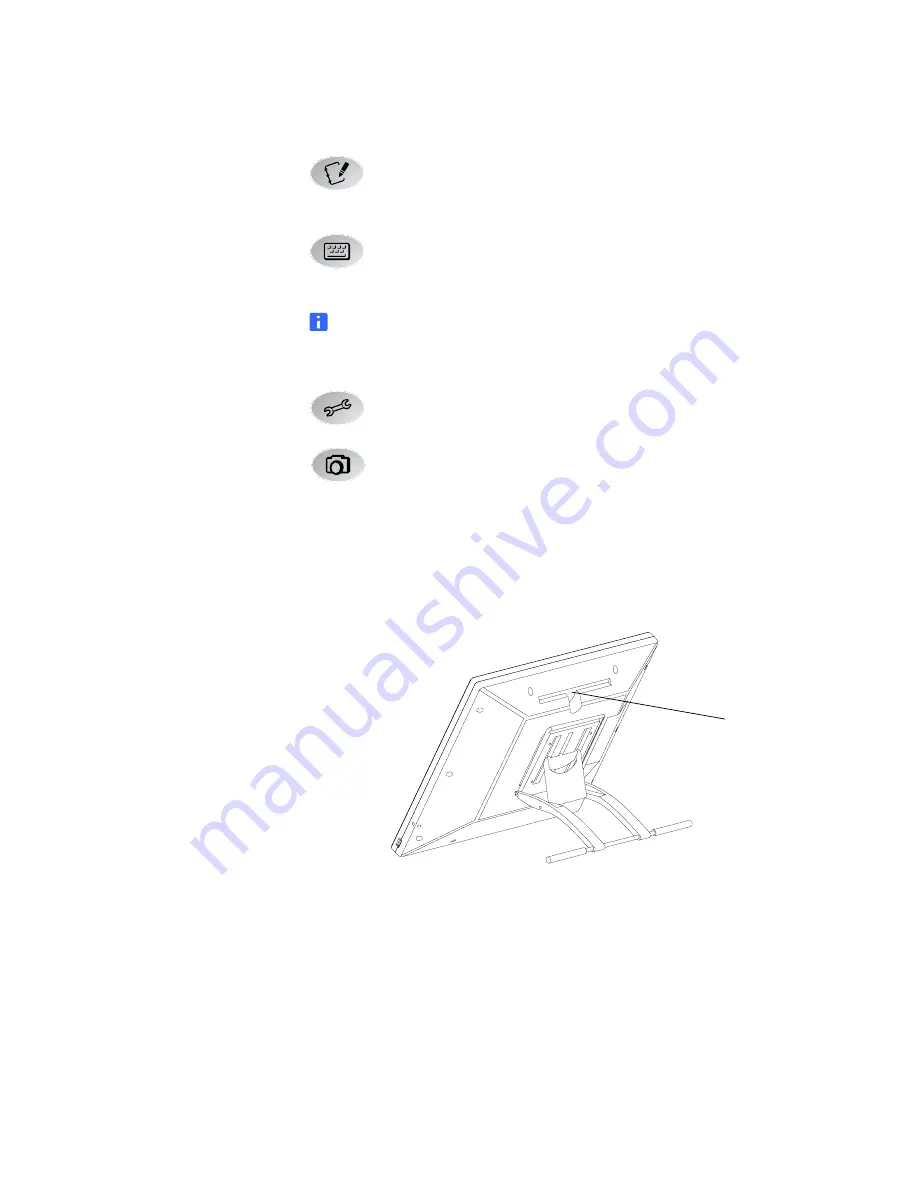
18 |
CHAPTER 3
– USING THE INTERACTIVE PEN DISPLAY
99-00724-00 D0
Using the Function Buttons
You can press the function buttons to launch:
•
SMART Notebook software – an application that helps you organize,
save and share your notes.
•
SMART Keyboard – a virtual keyboard that floats over your active
application and lets you enter typed text at the cursor location.
NOTE
You can reconfigure the Keyboard button. For details on customizing this
button, see the SMART software online Help.
•
Floating Tools – a virtual palette of tools.
•
Screen Capture tools – a set of tools you can use to capture an on-
screen image and insert it into SMART Notebook software.
Storing the Pen
When you’re not using the pen, put it in the storage compartment that’s located on
the top of the unit.
Storage
Compartment
NOTE: This figure shows
an ID370, but the storage
compartment is in a similar
location on the ID350.
Summary of Contents for Podium ID350
Page 1: ...SMART Podium ID350 ID370 Installation Guide...
Page 6: ...99 00724 00 D0 iv IMPORTANT INFORMATION...
Page 22: ...14 CHAPTER 2 INSTALLING THE INTERACTIVE PEN DISPLAY 99 00724 00 D0...
Page 37: ......
Page 38: ...Toll Free 1 866 518 6791 U S Canada or 1 403 228 5940 www smarttech com 99 007274 00 D0...