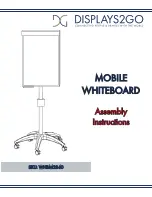99-00724-00 REV C0
31 |
CHAPTER 3
– USING THE INTERACTIVE PEN DISPLAY
Using the Function Buttons
You can press the function buttons to launch:
•
SMART Notebook software – an application that helps you organize, save and
share your notes.
•
SMART Keyboard – a virtual keyboard that floats over your active application and
lets you enter typed text at the cursor location.
NOTE
You can reconfigure the
Keyboard
button. For details on customizing this
button, see the
SMART Notebook software online Help
.
•
Floating Tools – a virtual palette of tools.
•
Screen Capture tools – a set of tools you can use to capture an on-screen image
and insert it into Notebook software.
Storing the Pen
When you’re not using the pen, put it in the storage compartment that’s located on the
top of the unit.
Storage
Compartment
Summary of Contents for Podium ID422w
Page 1: ...Installation and User s Guide SMART Podium ID422w Interactive Pen Display DTU 2231...
Page 10: ...viii 99 00724 00 REV C0...
Page 11: ......
Page 14: ...4 CHAPTER 1 OVERVIEW 99 00724 00 REV C0...
Page 34: ...24 CHAPTER 2 INSTALLING THE SMART INTERACTIVE PEN DISPLAY 99 00724 00 REV C0...
Page 42: ...32 CHAPTER 3 USING THE INTERACTIVE PEN DISPLAY 99 00724 00 REV C0...
Page 54: ...44 CHAPTER 5 TROUBLESHOOTING 99 00724 00 REV C0...
Page 61: ......