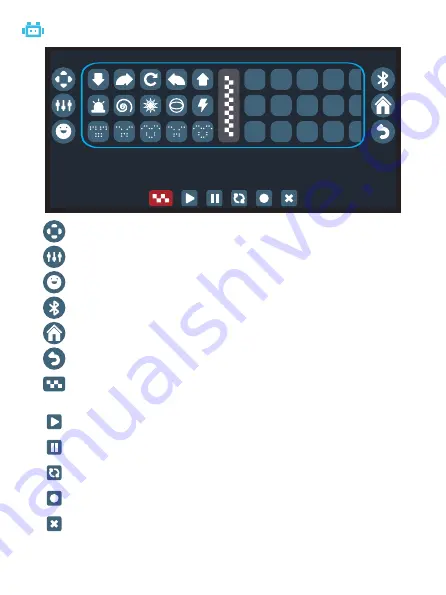
Interface of Programming
Interface of Programming
Action (click right edit column for programming)
Sound (click right edit column for programming)
Facial expression (click right edit column for programming)
Bluetooth (on/off)
Homepage (back to mode homepage interface)
Back (back to mode homepage interface)
Stop (after editing, click “stop” to add stop symbol after programming,
the STOP symbol must be added before the command can be executed)
Play (play current programmed contents)
Pause (pause playing)
Cycle (cycled playing)
Save (save current programmed contents, 3 sequences to be saved)
Delete (delete the selected programming object)
-7-
Summary of Contents for ROBOT CUBBY
Page 1: ...Instruction Manual ROBOT CUBBY...
Page 12: ......






















