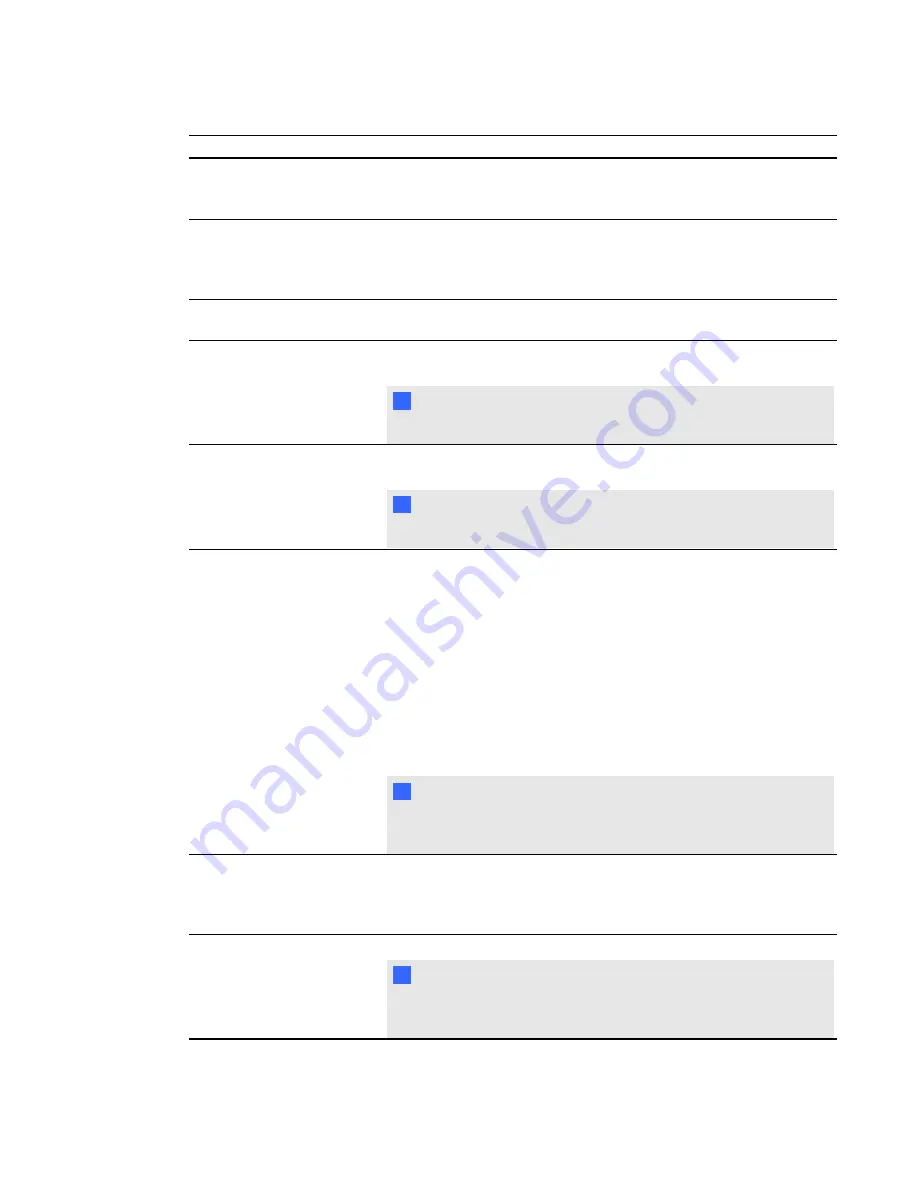
Submenu setting
Description
Lamp Mode
Adjusts lamp brightness to
Standard
or
Economy
.
Standard
displays a high-quality, bright image.
Economy
increases the lamp
life by decreasing the brightness of the image.
Auto Power Off
Sets the length of the auto power off countdown timer between 1 and
240 minutes. The timer begins to count down when the projector no
longer receives a video signal. The timer finishes when the projector
enters Standby mode. Select
0
to turn off the timer.
Zoom
Adjusts the zoom to the center of the image in or out from
0 to 30.
H-position (RGB input)
Moves the horizontal position of the source video left or right from 0 to
100 (relative to the projected image).
N
N O T E
This is useful in situations where the source video is cut off.
V-position (RGB input)
Moves the vertical position of the source video up or down from -5 to 5
(relative to the projected image).
N
N O T E
This is useful in situations where the source video is cut off.
Aspect Ratio
Adjusts the image output to
Fill Screen
,
Match Input
or
16:9
.
l
Fill Screen
produces an image that fills the entire screen by
stretching and scaling.
l
Match Input
matches the projector’s aspect ratio to the input’s
aspect ratio. As a result, black bands might appear along the
top and bottom edges of the screen horizontally (letterbox
format) or along the left and right edges of the screen vertically
(pillarbox format).
l
16:9
changes the output to 16:9 by letterboxing the image,
which is recommended for use with HDTV and DVDs
enhanced for wide-screen television.
N
N O T E
See
on page 29 for appearance
descriptions in each mode.
Startup Screen
Sets the type of startup screen to
SMART
or
User
. The
SMART
screen is the default SMART logo on a blue background. The
User
screen uses the saved picture from the Capture User Startup Screen
function.
High Speed Fan
Adjusts the speed of the projector’s fan. Select
High
or
Normal
.
N
N O T E
Use the High setting when the projector’s temperature is high or the
altitude is above 6000' (1800 m).
A P P E N D I X
A
Remotely managing your system through a network interface
62













































