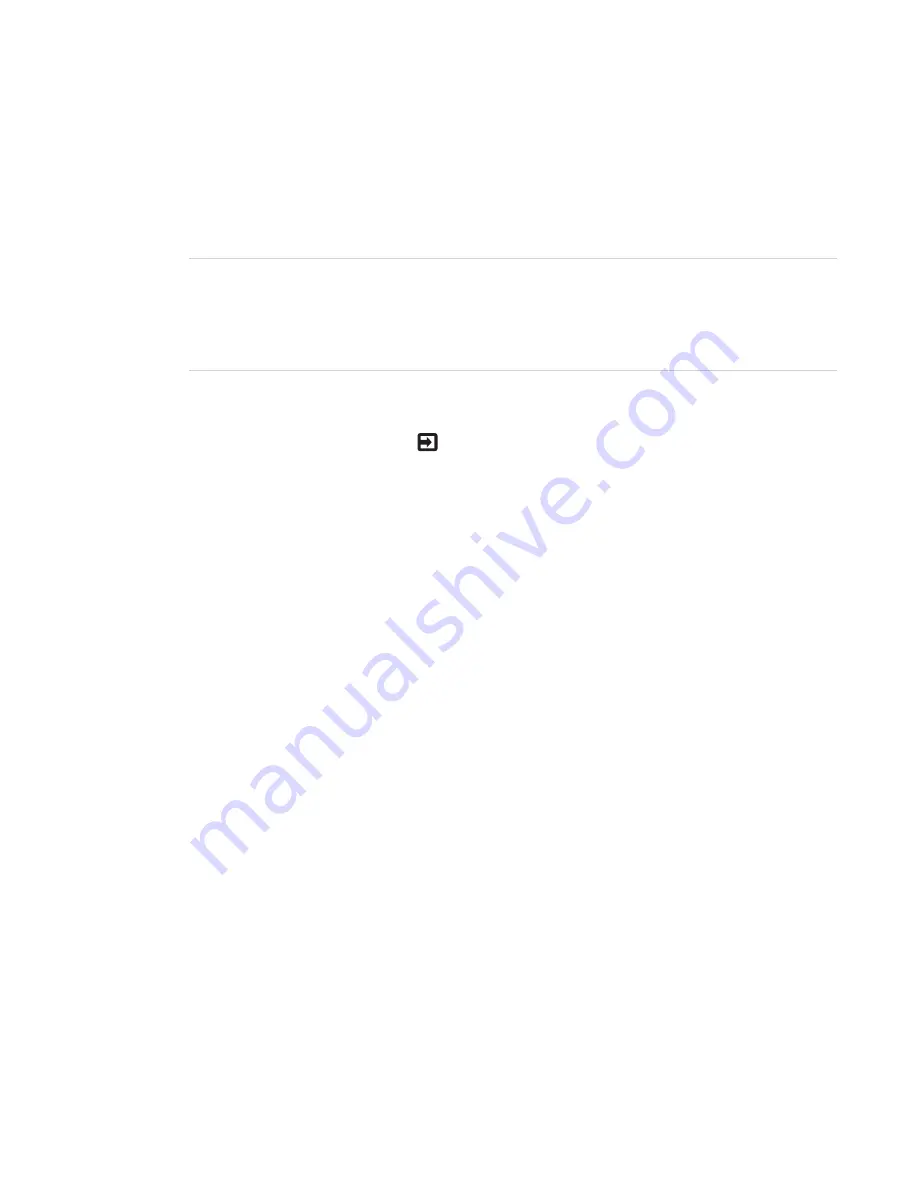
CHAPTER 2
USING THE DISPLAY
24
Connecting and using the Intel Compute Card
The SPNL-6365-V3/SBID-6365, SPNL-6365-V2, SPNL-6375, SPNL-6365P and SPNL-6375P models
have an Intel Compute Card. Insert the Intel Compute Card in the slot on the iQ appliance and then
view the Intel Compute Card’s Windows 10 operating system on the display.
TIP
You can install the SMART software that is included with the display on the Intel Compute Card.
For more information on installing software, see
Installing SMART software on computers you
want to connect to the display
To view the Intel Compute Card’s input
Press the
Input Select
button
on the front control panel until
Compute Card
is selected.
Connecting and using computers
Installing SMART software on computers you want to connect to the
display
The SPNL-6000-V3/SBID-6000, SPNL-6000-V2 and SPNL-6000-V1 models come with a one-year
subscription for SMART Learning Suite (including SMART Notebook software and SMART Learning
Suite Online). You can download SMART Notebook software from
and
install it on the Intel Compute Card or a room computer.
The SPNL-6000P models come with one room license and ten personal licenses of
SMART Meeting Pro software. You can download SMART Meeting Pro software from
and install the room license on the Intel Compute Card or a room
computer and the personal licenses on up to ten users’ laptops.
You can purchase additional copies of SMART software to install on other computers. Contact your
authorized SMART reseller (
) for more information.
Summary of Contents for SPNL-6065
Page 8: ......
Page 36: ......
Page 45: ......
Page 46: ...SMART TECHNOLOGIES smarttech com support smarttech com contactsupport smarttech com kb 171166...































