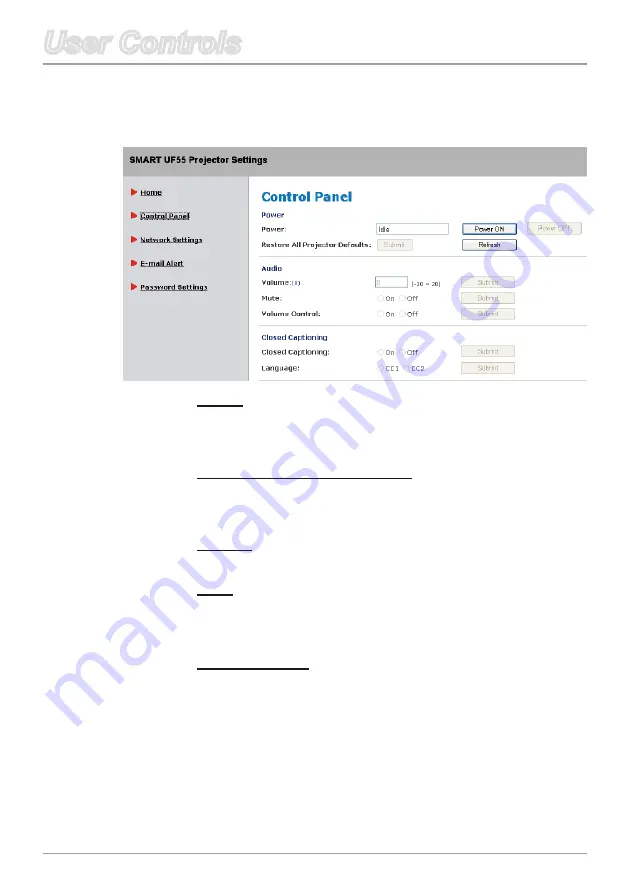
29 English
User Controls
User Controls
Control Panel
Power
Select
Power ON
to turn on the projector.
Select
Power OFF
to put the projector into Idle Mode.
Restore All Projector Defaults
Select
Submit
to return the factory default settings.
Select
Refresh
to refresh the current settings.
Volume
Adjust volume of the projector.
Mute
Select
On
to mute the sound.
Select
Off
to turn off mute.
Volume Control
Select
On
to allow volume adjustment.
Select
Off
to disable the volume adjustment.
The
Control Panel
allows you to manage the projector status using a Web
browser.
Summary of Contents for UF55
Page 57: ......








































