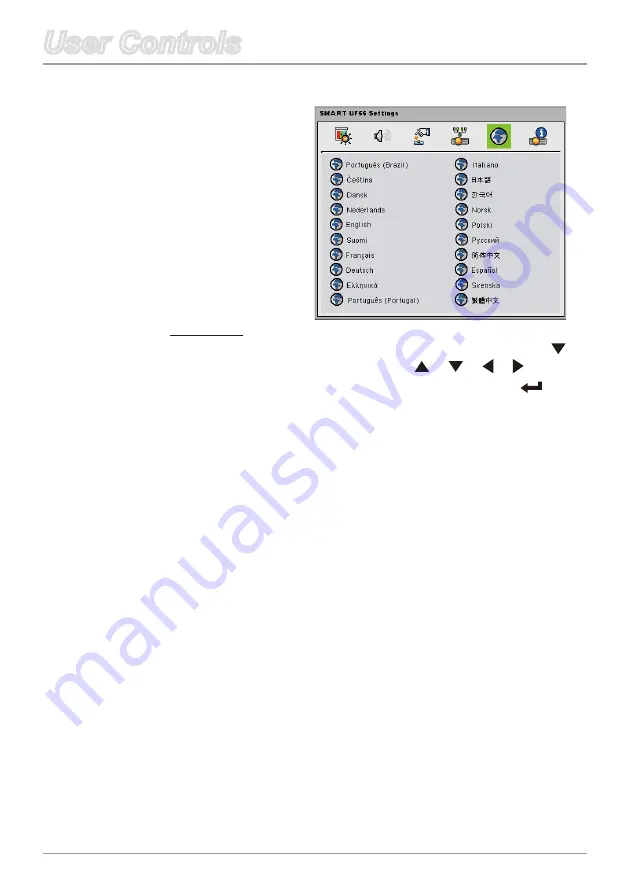
25 English
User Controls
User Controls
Language
This setting lets you choose the language of the OSD. Press
to enter the submenu, and then press
or or or on the
remote control to select your preferred language. Press
on the
remote control to apply your selection.
Multi
Languages