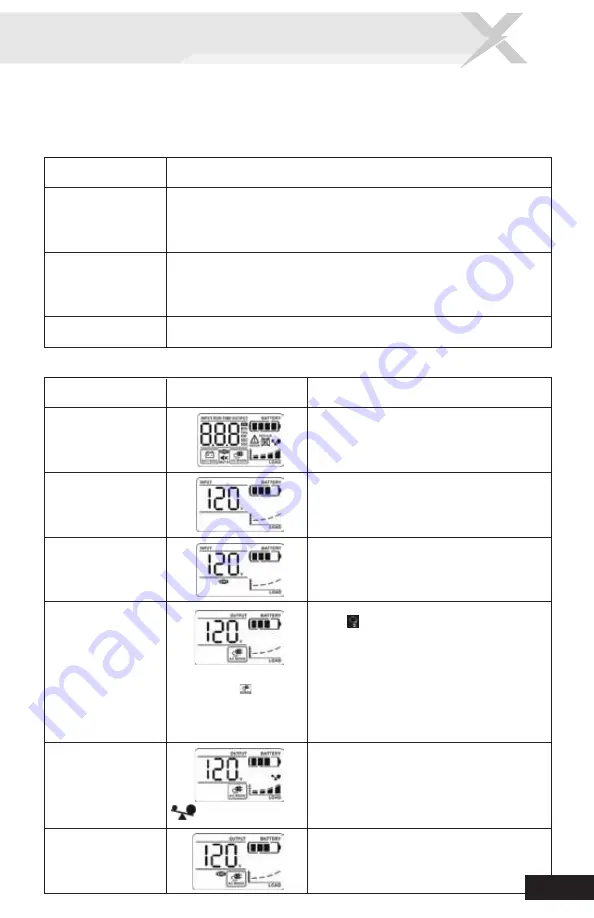
When AVR is
functioning, icon will
flash every second.
Operation
Part. I
UPS
User´s Manual
I. Button Function
Button
ON / OFF
Button
Mute
Button
UP / DOWN
Button
Function
To switch display information.
• To turn the UPS ON: press and hold the On/Off Button 2 seconds and
then release.
• To turn the UPS OFF: press and hold the On/Off Button 2 seconds and
then release.
To mute audible alarm:
In the battery mode, press and hold the MUTE button 1 seconds and
then release.
II. LCD Display
UPS Mode
Description
UPS
Power on
Standby
mode
LCD
When UPS is powered on, all icons will light
up 3 seconds.
Sitewiring fault
in AC mode
Overload
in AC mode
When overload occurs, alarm will beep
every 0.5 second.
Press button to switch displayed information.
1.
Output voltage
2.
Output frequency
3.
Input voltage
4.
Input frequency
5.
Output power in W
6.
Output power in VA
7.
Estimated backup time
Mode
Site wiring fault
in standby mode
AC
Mode
icon will flash.
18
/ EN




































