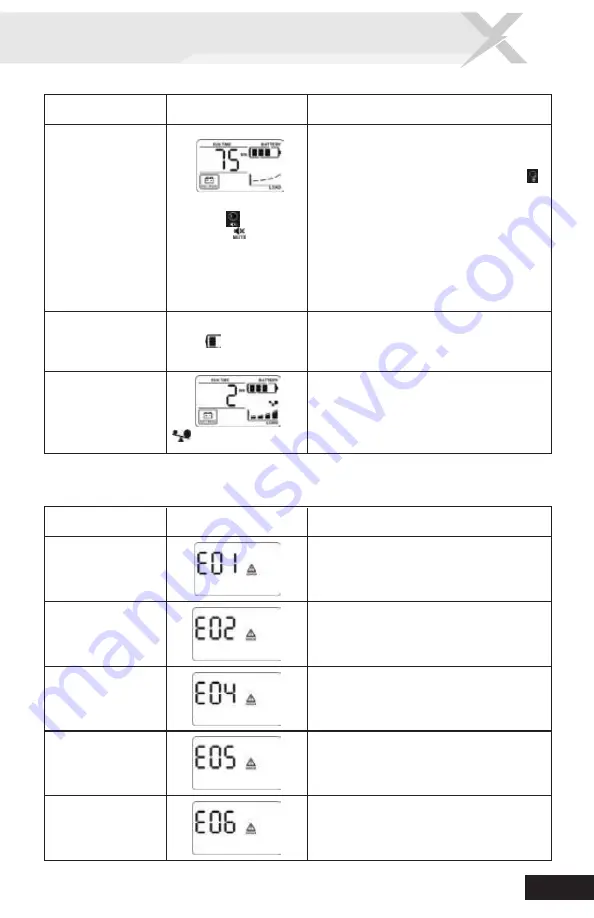
UPS Mode
Description
LCD
In battery mode press
button to mute
alarm and will be
on.
When battery level is
low, icon will flash.
icon will flash.
Operation
Part. II
UPS
User´s Manual
III. LCD Display cont.
IV. Fault Code Table
Battery
Mode
Overload
in battery mode
Fault condition
Solutions
NOTE:
The backlight will be always on when any fault or warning occurs.
*
If fault alarm occurs, please call for service immediately.
Overload
Output
short circuited
LCD
Disconnect short-circuited loads and
restart the UPS again.
Turn off the unit and remove unnecessary
loads. Then, restart the UPS again.
1.
Turn off the unit and wait for cooling.
2.
Or remove excessive loads and wait for
cooling.
Call for service immediately.
Alarm will beep every 10 seconds and LCD
information will be displayed in the
following order when pressing button.
1.
Estimated backup time
2.
Output voltage
3.
Output frequency
4.
Input voltage
5.
Input frequency
6.
Output power in W
7.
Output power in VA
Alarm will beep every second. This alarm
cannot be muted.
When overload occurs, alarm will beep
every 0.5 second.
Inverter
/Output failure.
Overcharge
19
/ EN
Call for service immediately.
Battery voltage
is too low.



































