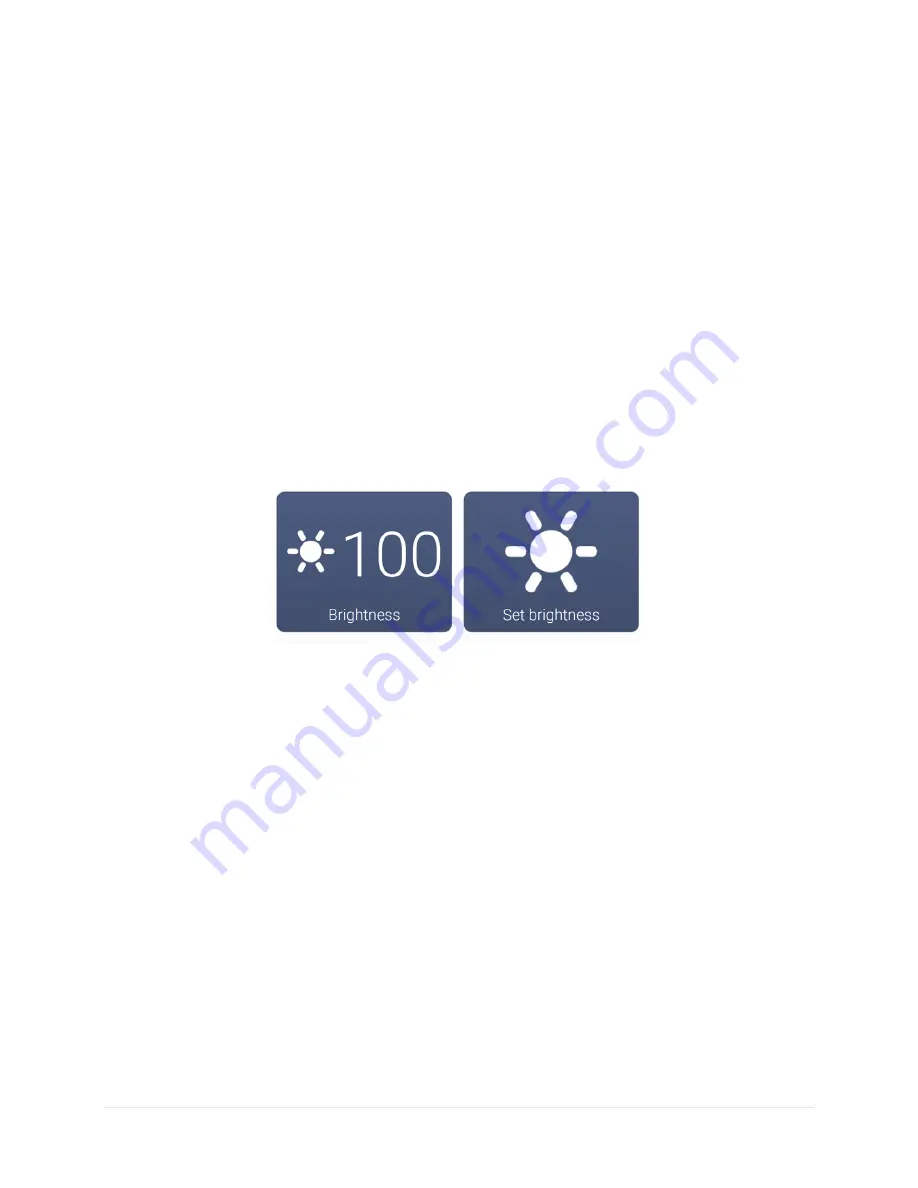
67
Note:
Sleep screen does not work when using a SmartNav or other
head pointer to access the device.
Brightness commands
You can use the Brightness commands in Grid 3 to increase or
decrease the brightness of the screen. If you are looking to conserve
battery, having the brightness set to low can help. Smartbox
recommends the brightness of the screen be set to 70%.
Summary of Contents for Power Pad
Page 1: ...Manual Created by ...
Page 6: ...5 ...
Page 7: ...6 1 Getting started ...
Page 18: ...17 ...
Page 19: ...18 2 Using your Power Pad ...
Page 28: ......
Page 29: ...3 Access methods 28 ...
Page 44: ......
Page 45: ...4 Environment Control 44 ...
Page 57: ...56 ...
Page 58: ......
Page 59: ...5 Grid 3 ...
Page 62: ......
Page 63: ...6 Looking after your Power Pad ...
Page 70: ......
Page 71: ...7 Appendices ...
Page 83: ...82 7 6 Notes ...
Page 84: ...thinksmartbox com PP MAN A ...
















































